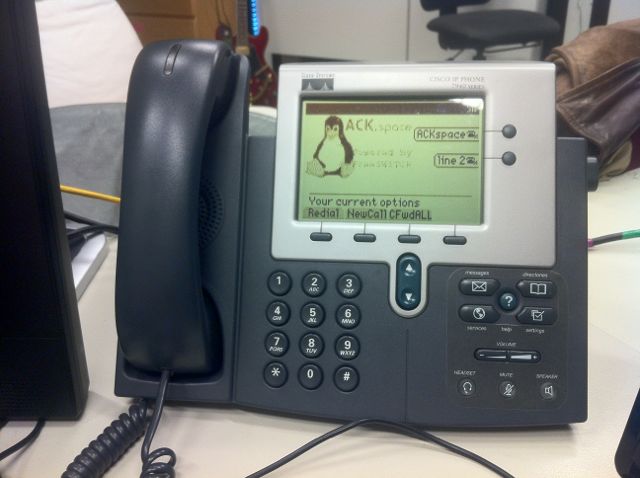Cisco 79xx
Revision as of 16:49, 7 January 2012 by Xopr (talk | contribs) (Created page with "335px|thumb|right|Cisco IP Phone 7940 series == information == Here is some various information of the Cisco IP 7900 series phone Currently, we only hav...")
Contents
information
Here is some various information of the Cisco IP 7900 series phone Currently, we only have two 7940 in the space, both with line 2 configured as an auto-answer intercom.
current dialplan
The current dialplan is set up so that you can directly dial external numbers (if we have pre-paid credit), and dial internal service numbers and extensions
<DIALTEMPLATE>
<TEMPLATE MATCH="00*" Timeout="6" User="Phone"/> <!-- International calls-->
<TEMPLATE MATCH="0........." Timeout="1" User="Phone"/> <!-- National calls -->
<TEMPLATE MATCH="10.." Timeout="0" User="Phone"/> <!-- Local extensions -->
<TEMPLATE MATCH="12.." Timeout="0" User="Phone"/> <!-- Customer service -->
<TEMPLATE MATCH="13.." Timeout="0" User="Phone"/> <!-- Local Services -->
<TEMPLATE MATCH="131.........." Timeout="1" User="Phone"/> <!-- Services (Hide CID) -->
<TEMPLATE MATCH="#31#.........." Timeout="1" User="Phone"/> <!-- Services (Hide CID) -->
<TEMPLATE MATCH="\*31\*.........." Timeout="1" User="Phone"/> <!-- Services (Show CID) -->
<TEMPLATE MATCH="132.........." Timeout="1" User="Phone"/> <!-- Services (Show CID) -->
<TEMPLATE MATCH="\*10.." Timeout="0" User="Phone"/> <!-- Intercom -->
<TEMPLATE MATCH="\*19.." Timeout="0" User="Phone"/> <!-- Intercom -->
<TEMPLATE MATCH="19.." Timeout="0" User="Phone"/> <!-- Remote extensions -->
<TEMPLATE MATCH="2222" Timeout="0" User="Phone"/> <!-- Emergency -->
<TEMPLATE MATCH="4444" Timeout="0" User="Phone"/> <!-- Emergency -->
<TEMPLATE MATCH="112" Timeout="0" User="Phone"/> <!-- Emergency -->
<TEMPLATE MATCH="911" Timeout="0" User="Phone"/> <!-- Emergency -->
<TEMPLATE MATCH="999" Timeout="0" User="Phone"/> <!-- Emergency -->
<TEMPLATE MATCH="*" Timeout="4" User="Phone"/> <!-- All Other -->
</DIALTEMPLATE>
Cisco 79x0
**#
Reboot phone
*+6+services or *+6+settings
Do a factory default
- press and hold # while booting (before the green headset lights)
- release # after the red mute lights
- phone says 'reset sequence detected' or the like
- type 123456789*0#
- save config: 1=yes, 2=no
Power over Ethernet (PoE)
swap blue and brown, and for those pairs: swap color and white
Cisco 79x1
Unlock
**#
Reset
**#**
Do a factory default
- press and hold # while booting (before the green headset lights)
- release # after the red mute lights
- phone says 'reset sequence detected' or the like
- type 123456789*0#
- save config: 1=yes, 2=no
various
to access the DHCP settings, unlock the phone and 33 or 150