Difference between revisions of "ESP8266"
m (more typoKTHXBYE) |
m (fixed TOC transclusion) |
||
| (19 intermediate revisions by 3 users not shown) | |||
| Line 1: | Line 1: | ||
{{Project | {{Project | ||
| − | |State= | + | |Featured=No |
| + | |State=Completed | ||
|Members=Prodigity, Da Syntax, xopr | |Members=Prodigity, Da Syntax, xopr | ||
|Description=Playing around with cheap wifi modules | |Description=Playing around with cheap wifi modules | ||
| + | |Picture=SpaceState.png | ||
}} | }} | ||
| − | + | <noinclude>__TOC__</noinclude> | |
| − | |||
| − | |||
| − | |||
| − | |||
| − | |||
| − | |||
== programming the ESP8266 == | == programming the ESP8266 == | ||
| − | |||
| − | |||
| − | |||
| − | |||
| − | |||
| − | |||
| − | |||
| − | |||
| − | |||
| − | |||
=== hardware: using an FTDI cable === | === hardware: using an FTDI cable === | ||
| Line 38: | Line 24: | ||
* release program | * release program | ||
* upload using your favorite software method | * upload using your favorite software method | ||
| + | |||
| + | * Computer1up found that the CH340 Serial to USB modules should work. [https://nl.aliexpress.com/item/CH340-module-instead-of-PL2303-CH340G-RS232-to-TTL-module-upgrade-USB-to-serial-port-in/32630048726.html?spm=a2g0s.9042311.0.0.eMlp89 CH340 modules on Aliexpess] We should have some of these modules in the hACKspace, in the corner where the ESP8266 modules are found. | ||
| + | * Xopr originally thought that these don't supply enough power to program an ESP-12S (or E?), but computer1up has successfully programmed one of these ESP's using the CH340. | ||
| + | * Also, computer1up has only had luck with programming his ESP-12S when the RESET pin is connected while programming, instead of disconnecting it after boot. | ||
=== software: using Arduino 1.6.4 === | === software: using Arduino 1.6.4 === | ||
| Line 44: | Line 34: | ||
* Install Arduino 1.6.4 from the [http://www.arduino.cc/en/main/software Arduino website]. | * Install Arduino 1.6.4 from the [http://www.arduino.cc/en/main/software Arduino website]. | ||
* Start Arduino and open Perferences window. | * Start Arduino and open Perferences window. | ||
| − | * Enter ''http://arduino.esp8266.com/package_esp8266com_index.json'' into Additional Board Manager URLs field. You can add multiple URLs, separating them with commas. | + | * Enter ''http://arduino.esp8266.com/stable/package_esp8266com_index.json'' into Additional Board Manager URLs field. You can add multiple URLs, separating them with commas. |
* Open Boards Manager from Tools > Board menu and install ESP8266 platform (and don't forget to select your ESP8266 board from Tools > Board menu after installation). | * Open Boards Manager from Tools > Board menu and install ESP8266 platform (and don't forget to select your ESP8266 board from Tools > Board menu after installation). | ||
* For the ESP^2, the device name (under Linux) is /dev/ttyACM3 | * For the ESP^2, the device name (under Linux) is /dev/ttyACM3 | ||
| Line 53: | Line 43: | ||
* You can now upload your sketch | * You can now upload your sketch | ||
| − | NOTE: currently, programming the ESP-12E will result in corrupted firmware with all kinds of strange behaviour. This is caused by the esptool that comes with the Arduino ESP8266 package. | + | NOTE: currently, programming the ESP-12E will result in corrupted firmware with all kinds of strange behaviour. This is caused by the esptool that comes with the Arduino ESP8266 package. (See [https://github.com/esp8266/Arduino/issues/95#issuecomment-96399149 this comment] on april 28) |
There are two ways to circumvent this: | There are two ways to circumvent this: | ||
| Line 60: | Line 50: | ||
#* note the location of the .bin file and use the [[ESP8266#software: using esptool.py to upload binaries|esptool]] method | #* note the location of the .bin file and use the [[ESP8266#software: using esptool.py to upload binaries|esptool]] method | ||
# add a better working esptool.py in Arduino (which is what [[User:Xopr|xopr]] did) by changing some files within the ESP8266 package | # add a better working esptool.py in Arduino (which is what [[User:Xopr|xopr]] did) by changing some files within the ESP8266 package | ||
| − | #* download '''[https://raw.githubusercontent.com/themadinventor/esptool/master/esptool.py esptool.py]''' and put it in '''~/.arduino15/packages/esp8266/hardware/esp8266/1.6. | + | #* download '''[https://raw.githubusercontent.com/themadinventor/esptool/master/esptool.py esptool.py]''' and put it in '''~/.arduino15/packages/esp8266/hardware/esp8266/1.6.<BUILD_NUMBER>/tools/''' |
| − | #* edit '''~/.arduino15/packages/esp8266/hardware/esp8266/1.6. | + | #* edit '''~/.arduino15/packages/esp8266/hardware/esp8266/1.6.<BUILD_NUMBER>/boards.txt''' and after |
#* ''generic.menu.UploadTool.espota.upload.tool=espota'' | #* ''generic.menu.UploadTool.espota.upload.tool=espota'' | ||
#* add | #* add | ||
#:'''generic.menu.UploadTool.esptoolpy=Serial (python)''' | #:'''generic.menu.UploadTool.esptoolpy=Serial (python)''' | ||
#:'''generic.menu.UploadTool.esptoolpy.upload.tool=esptoolpy''' | #:'''generic.menu.UploadTool.esptoolpy.upload.tool=esptoolpy''' | ||
| − | #* edit '''~/.arduino15/packages/esp8266/hardware/esp8266/1.6. | + | #* edit '''~/.arduino15/packages/esp8266/hardware/esp8266/1.6.<BUILD_NUMBER>/platform.txt''' and at the bottom, add |
#:'''tools.esptoolpy.cmd=python''' | #:'''tools.esptoolpy.cmd=python''' | ||
#:'''tools.esptoolpy.cmd.windows=python.exe''' | #:'''tools.esptoolpy.cmd.windows=python.exe''' | ||
| Line 73: | Line 63: | ||
#:'''tools.esptoolpy.upload.params.verbose=''' | #:'''tools.esptoolpy.upload.params.verbose=''' | ||
#:'''tools.esptoolpy.upload.params.quiet=''' | #:'''tools.esptoolpy.upload.params.quiet=''' | ||
| − | #:'''tools.esptoolpy.upload.pattern="{cmd}" "{path}/esptool.py" --baud {upload.speed} --port "{serial.port}" write_flash 0x00000 "{build.path}/{build.project_name}''' | + | #:'''tools.esptoolpy.upload.pattern="{cmd}" "{path}/esptool.py" --baud {upload.speed} --port "{serial.port}" write_flash 0x00000 "{build.path}/{build.project_name}"''' |
#*Now, in Arduino, you have an extra menu option under 'Tools', 'Upload using', 'Serial (python)' | #*Now, in Arduino, you have an extra menu option under 'Tools', 'Upload using', 'Serial (python)' | ||
| + | |||
| + | === software: using Arduino IDE 1.8.2 === | ||
| + | * Install the Arduino IDE from the Arduino website. Note: there's also a web editor, but this HAS NOT been tested if it works with the ESP boards yet. | ||
| + | * Enter ''http://arduino.esp8266.com/stable/package_esp8266com_index.json'' into Additional Board Manager URLs field. You can add multiple URLs, separating them with commas. | ||
| + | * Open Boards Manager from Tools > Board menu and install ESP8266 platform (and don't forget to select your ESP8266 board from Tools > Board menu after installation). | ||
| + | * Select your ESP8266 board from the board selector. The default settings are usually fine. | ||
| + | * Note that this method is not tested with the [[ESP^2]]. This did work with an Arduino UNO R3 with its ATMega-chip removed and with the CH340 modules. | ||
| + | * It seems that the strange behaviour of the esptool in the previous version of Arduino (or the board libraries) has been fixed. | ||
=== software: using esptool.py to upload binaries === | === software: using esptool.py to upload binaries === | ||
| Line 84: | Line 82: | ||
**:sudo ./esptool.py --port /dev/ttyUSB0 write_flash 0x00000 ../nodemcu_float_0.9.6-dev_20150704.bin | **:sudo ./esptool.py --port /dev/ttyUSB0 write_flash 0x00000 ../nodemcu_float_0.9.6-dev_20150704.bin | ||
** Windows | ** Windows | ||
| − | **: | + | **:esptool.py --port COM1 write_flash 0x00000 C:\example\nodemcu_float_0.9.6-dev_20150704.bin |
** Mac | ** Mac | ||
**:GOOD LUCK, edit me if you succeeded | **:GOOD LUCK, edit me if you succeeded | ||
| Line 101: | Line 99: | ||
conn:send("GET /test.lua HTTP/1.1\r\nHost: www.example.com\r\n" .."Connection: keep-alive\r\nAccept: */*\r\n\r\n") | conn:send("GET /test.lua HTTP/1.1\r\nHost: www.example.com\r\n" .."Connection: keep-alive\r\nAccept: */*\r\n\r\n") | ||
end | end | ||
| − | </pre> | + | </pre> |
| + | |||
| + | [[User:Prodigity|Prodigity]]: | ||
| + | I've modified [[User:Da Syntax|Da Syntax]]'s code so that it will now recognize <nowiki><code></nowiki> tags. | ||
| + | There are still some restrictions though: | ||
| + | * It does not recognize closing tags and therefore your code should be completely at the bottom of a http response | ||
| + | * The code tag will only work if it's behind a newline and should end with a newline. (both \n and \r\n are fine) | ||
| + | |||
| + | <pre> | ||
| + | function netload(ip, port, url) -- url is the remainder after the domain name | ||
| + | conn=net.createConnection(net.TCP, 0) | ||
| + | conn:on("receive", function(conn, payload) | ||
| + | file.open("download.dat", "w") | ||
| + | file.write(payload) | ||
| + | file.close() | ||
| + | file.open("download.dat", "r") -- Opens file twice, could be done nicer but does the job. | ||
| + | line = file.readline() | ||
| + | while line ~= nil do | ||
| + | if line == "<code>\n" then | ||
| + | break | ||
| + | elseif line == "<code>\r\n" then | ||
| + | break | ||
| + | end | ||
| + | line = file.readline() -- Move file pointer | ||
| + | end | ||
| + | data = file.read() -- Read remaining file contents after code tag | ||
| + | file.close() | ||
| + | if data == nil then | ||
| + | return 1 | ||
| + | else | ||
| + | file.open("download.lua", "w") | ||
| + | file.write(data) | ||
| + | file.close() | ||
| + | end | ||
| + | end) | ||
| + | conn:connect(port,ip) | ||
| + | conn:send("GET " .. url .. " HTTP/1.1\r\nHost: " .. ip .."\r\n".."Connection: keep-alive\r\nAccept: */*\r\n\r\n") | ||
| + | end | ||
| + | </pre> | ||
| + | |||
==== Future plans ==== | ==== Future plans ==== | ||
*Send mac address of the wifi module in get so the web server can return device specific firmwares | *Send mac address of the wifi module in get so the web server can return device specific firmwares | ||
| − | *Put the script between specific tags so there won't be any problems with headers that are added by the web server + gives the possibility to add meta data (e.g. version of script or a signature) | + | *<s>Put the script between specific tags so there won't be any problems with headers that are added by the web server</s> + gives the possibility to add meta data (e.g. version of script or a signature) |
*Create a nice php/mysql webapp to easily manage the scripts per module | *Create a nice php/mysql webapp to easily manage the scripts per module | ||
| − | |||
== sample projects == | == sample projects == | ||
| Line 116: | Line 152: | ||
This arduino sketch provides a webserver-like interface and provides a json file (somewhat compatible with [[SpaceAPI]]) | This arduino sketch provides a webserver-like interface and provides a json file (somewhat compatible with [[SpaceAPI]]) | ||
| − | + | This implementation has been replaced with the [[SpaceAPI#the_firmware|new firmware]] which pushes its data to a MySQL server. | |
| − | You can find the code [[ESP8266-DS18S20|here]] | + | You can find the code of this old project [[ESP8266-DS18S20|here]] |
=== SpaceAPI (Arduino) === | === SpaceAPI (Arduino) === | ||
| Line 132: | Line 168: | ||
=== NeoPixels (WS2812 LEDs) === | === NeoPixels (WS2812 LEDs) === | ||
| + | See: [[NeoPixel]] | ||
| − | [ | + | Location: [[Location::hACKspace]] (ESP-12E for sale) |
| − | + | [[Category:ESP8266]][[Category:Network]] | |
| − | |||
| − | |||
| − | |||
| − | |||
| − | |||
| − | |||
| − | |||
| − | |||
Latest revision as of 16:33, 22 April 2023
| Project: ESP8266 | |
|---|---|
| Featured: | No |
| State | Completed |
| Members | Prodigity, Da Syntax, xopr |
| GitHub | No GitHub project defined. Add your project here. |
| Description | Playing around with cheap wifi modules |
| Picture | |
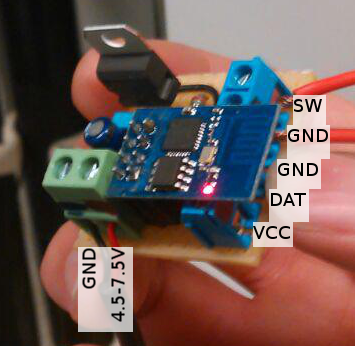
| |
programming the ESP8266
hardware: using an FTDI cable
NOTE: some people state that you can connect GPIO0 to DTR and REST to RTS, but the current settings in Arduino don't support this properly (might be a configuration thing) This would enable automatic program mode for the ESP
Make sure your FTDI cable can do 3.3V!
- connect CH_PD and VCC to 3.3V (use an external power supply as most FTDI cables are not capable of supplying the required amouunt of current
- connect GPIO0 (program) via a momentary switch to GND
- connect REST (reset), if available via a momentary switch to GND (or do a power cycle if you want to start the bootloader mode
- and GPIO15 (if available) via a 10k resistor all to GND
- press both reset (or cut power) and program
- release reset (or restore power)
- release program
- upload using your favorite software method
- Computer1up found that the CH340 Serial to USB modules should work. CH340 modules on Aliexpess We should have some of these modules in the hACKspace, in the corner where the ESP8266 modules are found.
- Xopr originally thought that these don't supply enough power to program an ESP-12S (or E?), but computer1up has successfully programmed one of these ESP's using the CH340.
- Also, computer1up has only had luck with programming his ESP-12S when the RESET pin is connected while programming, instead of disconnecting it after boot.
software: using Arduino 1.6.4
Taken from https://github.com/esp8266/arduino
- Install Arduino 1.6.4 from the Arduino website.
- Start Arduino and open Perferences window.
- Enter http://arduino.esp8266.com/stable/package_esp8266com_index.json into Additional Board Manager URLs field. You can add multiple URLs, separating them with commas.
- Open Boards Manager from Tools > Board menu and install ESP8266 platform (and don't forget to select your ESP8266 board from Tools > Board menu after installation).
- For the ESP^2, the device name (under Linux) is /dev/ttyACM3
- Change the programmer from AVRISP mkII to ArduinoISP
- poweroff ESP (either unplug the USB or pull the device from the socket
- set the switch to prog
- poweron the ESP
- You can now upload your sketch
NOTE: currently, programming the ESP-12E will result in corrupted firmware with all kinds of strange behaviour. This is caused by the esptool that comes with the Arduino ESP8266 package. (See this comment on april 28)
There are two ways to circumvent this:
- Manual upload: In Arduino, click file, preferences and check verbose [ ]upload
- upload without putting the ESP in bootloader mode so you don't waste any (corrupt) write cycles
- note the location of the .bin file and use the esptool method
- add a better working esptool.py in Arduino (which is what xopr did) by changing some files within the ESP8266 package
- download esptool.py and put it in ~/.arduino15/packages/esp8266/hardware/esp8266/1.6.<BUILD_NUMBER>/tools/
- edit ~/.arduino15/packages/esp8266/hardware/esp8266/1.6.<BUILD_NUMBER>/boards.txt and after
- generic.menu.UploadTool.espota.upload.tool=espota
- add
- generic.menu.UploadTool.esptoolpy=Serial (python)
- generic.menu.UploadTool.esptoolpy.upload.tool=esptoolpy
- edit ~/.arduino15/packages/esp8266/hardware/esp8266/1.6.<BUILD_NUMBER>/platform.txt and at the bottom, add
- tools.esptoolpy.cmd=python
- tools.esptoolpy.cmd.windows=python.exe
- tools.esptoolpy.path={runtime.platform.path}/tools
- tools.esptoolpy.upload.protocol=esptoolpy
- tools.esptoolpy.upload.params.verbose=
- tools.esptoolpy.upload.params.quiet=
- tools.esptoolpy.upload.pattern="{cmd}" "{path}/esptool.py" --baud {upload.speed} --port "{serial.port}" write_flash 0x00000 "{build.path}/{build.project_name}"
- Now, in Arduino, you have an extra menu option under 'Tools', 'Upload using', 'Serial (python)'
software: using Arduino IDE 1.8.2
- Install the Arduino IDE from the Arduino website. Note: there's also a web editor, but this HAS NOT been tested if it works with the ESP boards yet.
- Enter http://arduino.esp8266.com/stable/package_esp8266com_index.json into Additional Board Manager URLs field. You can add multiple URLs, separating them with commas.
- Open Boards Manager from Tools > Board menu and install ESP8266 platform (and don't forget to select your ESP8266 board from Tools > Board menu after installation).
- Select your ESP8266 board from the board selector. The default settings are usually fine.
- Note that this method is not tested with the ESP^2. This did work with an Arduino UNO R3 with its ATMega-chip removed and with the CH340 modules.
- It seems that the strange behaviour of the esptool in the previous version of Arduino (or the board libraries) has been fixed.
software: using esptool.py to upload binaries
- Make sure you have a binary (for example, download NodeMCU here or do a search for "site:http://bbs.nodemcu.com nodemcu firmware"
- Download esptool.py (and make sure you have python on your system
- Upload using something that says:
- Linux
- sudo ./esptool.py --port /dev/ttyUSB0 write_flash 0x00000 ../nodemcu_float_0.9.6-dev_20150704.bin
- Windows
- esptool.py --port COM1 write_flash 0x00000 C:\example\nodemcu_float_0.9.6-dev_20150704.bin
- Mac
- GOOD LUCK, edit me if you succeeded
- Linux
loading scripts from a webserver
I (Da Syntax) got tired from typing the scripts line for line into the lua console of the nodeMCU firmware. I wrote a little function to load the scripts from a webserver running on my laptop. This way I can just save the script on my laptop and load it to my ESP8266 calling 2 functions ( netload() and dofile("netloaded.lua") )
function netload()
conn=net.createConnection(net.TCP, 0)
conn:on("receive", function(conn, payload)
print(payload)
file.open("netloaded.lua", "w")
file.write(payload)
file.close()
end)
conn:connect(8080,"192.168.1.193")
conn:send("GET /test.lua HTTP/1.1\r\nHost: www.example.com\r\n" .."Connection: keep-alive\r\nAccept: */*\r\n\r\n")
end
Prodigity: I've modified Da Syntax's code so that it will now recognize <code> tags. There are still some restrictions though:
- It does not recognize closing tags and therefore your code should be completely at the bottom of a http response
- The code tag will only work if it's behind a newline and should end with a newline. (both \n and \r\n are fine)
function netload(ip, port, url) -- url is the remainder after the domain name
conn=net.createConnection(net.TCP, 0)
conn:on("receive", function(conn, payload)
file.open("download.dat", "w")
file.write(payload)
file.close()
file.open("download.dat", "r") -- Opens file twice, could be done nicer but does the job.
line = file.readline()
while line ~= nil do
if line == "<code>\n" then
break
elseif line == "<code>\r\n" then
break
end
line = file.readline() -- Move file pointer
end
data = file.read() -- Read remaining file contents after code tag
file.close()
if data == nil then
return 1
else
file.open("download.lua", "w")
file.write(data)
file.close()
end
end)
conn:connect(port,ip)
conn:send("GET " .. url .. " HTTP/1.1\r\nHost: " .. ip .."\r\n".."Connection: keep-alive\r\nAccept: */*\r\n\r\n")
end
Future plans
- Send mac address of the wifi module in get so the web server can return device specific firmwares
Put the script between specific tags so there won't be any problems with headers that are added by the web server+ gives the possibility to add meta data (e.g. version of script or a signature)- Create a nice php/mysql webapp to easily manage the scripts per module
sample projects
Here are some sample projects
Webserver serving JSON (Arduino)
This arduino sketch provides a webserver-like interface and provides a json file (somewhat compatible with SpaceAPI) This implementation has been replaced with the new firmware which pushes its data to a MySQL server.
You can find the code of this old project here
SpaceAPI (Arduino)
The new SpaceAPI is a combination of some PHP, MySQL, and some ESP modules updating the space state and sensor data. The ESP sketch sketch will have several features like space state switch, indicator, Dallas temperature and other sensors, which can be enabled compile-time.
SpaceState (Arduino)
This Arduino sketch is a web client and will update the SpaceState
You can find the code here
NeoPixels (WS2812 LEDs)
See: NeoPixel
Location: hACKspace (ESP-12E for sale)