Difference between revisions of "ESP8266-DS18S20"
(added json output) |
m (fixed wiki link) |
||
| (15 intermediate revisions by the same user not shown) | |||
| Line 1: | Line 1: | ||
| − | + | {{Marked as outdated|The system-to-be-installed uses Tasmota firmware combined with an [[MQTT]] script}} | |
| + | {{Project | ||
| + | |Featured=No | ||
| + | |State=Completed | ||
| + | |Members=xopr | ||
| + | |Description=Creating a wireless SpaceAPI-like sensor | ||
| + | |Picture=ESP8166-DS18S20-PCB.png | ||
| + | }} | ||
| − | This sketch provides a webserver-like interface and provides a json file (somewhat compatible with SpaceAPI). | + | This code is '''deprecated''' and had been replaced by the [[SpaceAPI#the_firmware|new SpaceAPI's]] space state |
| + | |||
| + | Also, the code is somewhat ugly, but it worked.. | ||
| + | |||
| + | === synopsis === | ||
| + | This sketch provides a webserver-like interface and provides a json file (somewhat compatible with [[SpaceAPI]]). | ||
The json will provide the DS18S20 temperature sensor's address and temperature in °C, and will look like: | The json will provide the DS18S20 temperature sensor's address and temperature in °C, and will look like: | ||
| Line 12: | Line 24: | ||
"ext_index":0, | "ext_index":0, | ||
"value":-127.0, | "value":-127.0, | ||
| − | "unit":"", | + | "unit":"°C", |
"ext_address":"00112233445566" | "ext_address":"00112233445566" | ||
}, | }, | ||
| Line 18: | Line 30: | ||
"ext_index":0, | "ext_index":0, | ||
"value":85.0, | "value":85.0, | ||
| − | "unit":"", | + | "unit":"°C", |
"ext_address":"99AABBCCDDEEFF" | "ext_address":"99AABBCCDDEEFF" | ||
} | } | ||
| Line 27: | Line 39: | ||
Note: the ''ext_temp_count'' and ''ext_index'' fields are only visible in debug mode (GPIO0 pulled to ground) | Note: the ''ext_temp_count'' and ''ext_index'' fields are only visible in debug mode (GPIO0 pulled to ground) | ||
| − | + | === code === | |
| − | + | <div class="mw-collapsible mw-collapsed" id="mw-customcollapsible-ESP8266-DS18S20_ino"> | |
| − | <pre> | + | ==== ESP8266-DS18S20.ino ==== |
| + | <div class="mw-customtoggle-ESP8266-DS18S20_ino mw-code">Click here to view the source code</div> | ||
| + | <pre class="mw-collapsible-content"> | ||
/* | /* | ||
2015-07-04: Created by xopr | 2015-07-04: Created by xopr | ||
| Line 59: | Line 73: | ||
{ | { | ||
Serial.begin( 115200 ); | Serial.begin( 115200 ); | ||
| − | + | ||
| + | // Make sure GPIO doesn't float if we try and read it | ||
| + | pinMode( 0, INPUT_PULLUP ); | ||
wifiConnect( ); | wifiConnect( ); | ||
} | } | ||
| Line 249: | Line 265: | ||
} | } | ||
</pre> | </pre> | ||
| + | </div> | ||
| + | |||
| + | [[Category:ESP8266]][[Category:SpaceAPI]][[Category:Network]] | ||
Latest revision as of 17:37, 19 May 2022
| Project: ESP8266-DS18S20 | |
|---|---|
| Featured: | No |
| State | Completed |
| Members | xopr |
| GitHub | No GitHub project defined. Add your project here. |
| Description | Creating a wireless SpaceAPI-like sensor |
| Picture | |
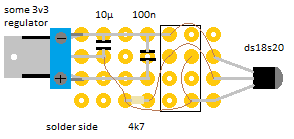
| |
This code is deprecated and had been replaced by the new SpaceAPI's space state
Also, the code is somewhat ugly, but it worked..
synopsis
This sketch provides a webserver-like interface and provides a json file (somewhat compatible with SpaceAPI).
The json will provide the DS18S20 temperature sensor's address and temperature in °C, and will look like:
{
"sensors":{
"ext_temp_count":2,
"temperature":[
{
"ext_index":0,
"value":-127.0,
"unit":"°C",
"ext_address":"00112233445566"
},
{
"ext_index":0,
"value":85.0,
"unit":"°C",
"ext_address":"99AABBCCDDEEFF"
}
]
}
}
Note: the ext_temp_count and ext_index fields are only visible in debug mode (GPIO0 pulled to ground)
code
ESP8266-DS18S20.ino
Click here to view the source code
/*
2015-07-04: Created by xopr
Code based on http://iot-playground.com/2-uncategorised/41-esp8266-ds18b20-temperature-sensor-arduino-ide by Igor Jarc
External libraries:
- https://github.com/milesburton/Arduino-Temperature-Control-Library
This program is free software; you can redistribute it and/or
modify it under the terms of the GNU General Public License
version 2 as published by the Free Software Foundation.
*/
#include <ESP8266WiFi.h>
#include <OneWire.h>
#include <DallasTemperature.h>
// AP definitions
#define AP_SSID "ACKspaceWifi"
#define AP_PASSWORD "nospacenet"
#define ONE_WIRE_BUS 2 // DS18B20 pin
OneWire oneWire( ONE_WIRE_BUS );
DallasTemperature DS18B20( &oneWire );
WiFiServer server( 80 );
void setup()
{
Serial.begin( 115200 );
// Make sure GPIO doesn't float if we try and read it
pinMode( 0, INPUT_PULLUP );
wifiConnect( );
}
const char* strIndent = " ";
bool bDebug;
void loop()
{
float temp;
// Check if a client has connected
WiFiClient client = server.available( );
if ( !client )
return;
// Wait until the client sends some data
Serial.println( "new client" );
while(!client.available( ))
delay(1);
DS18B20.begin();
// Read the first line of the request
String req = client.readStringUntil( '\r' );
Serial.println( req );
client.flush( );
bDebug = !digitalRead( 0 );
DS18B20.requestTemperatures( );
//delay(1);
uint8_t nDevicecount = DS18B20.getDeviceCount( );
// Output JSON, keep the spaceAPI (v0.13) standard.
// NOTE: proper json decoders handle utf-8 at least. Also, you need this for the degree symbol
client.print( "HTTP/1.1 200 OK\r\nContent-Type: application/json;charset=utf8\r\n\r\n" );
client.print( "{\n" );
client.print( strIndent );
client.print( "\"sensors\":{\n" );
if ( bDebug )
{
client.print( strIndent );
client.print( strIndent );
client.print( "\"ext_temp_count\":" );
client.print( nDevicecount );
client.print( ",\n" );
}
client.print( strIndent );
client.print( strIndent );
client.print( "\"temperature\":[\n" );
for ( uint8_t nDevice = 0; nDevice < nDevicecount; nDevice++ )
{
DeviceAddress address;
byte nTry = 10;
boolean bFail = true;
// Try and retrieve the sensor's value
while ( nTry-- && bFail )
{
if ( DS18B20.getAddress( address, nDevice ) )
{
temp = DS18B20.getTempCByIndex( nDevice );
if ( temp == 85.0 || temp == ( -127.0 ) )
bFail = true;
else
bFail = false;
}
delay(1);
}
if ( nTry )
{
// Sensor
client.print( strIndent );
client.print( strIndent );
client.print( strIndent );
client.print( "{\n" );
// sensor index (in debug only)
if ( bDebug )
{
client.print( strIndent );
client.print( strIndent );
client.print( strIndent );
client.print( strIndent );
client.print( "\"ext_index\":" );
client.print( nDevice );
client.print( ",\n" );
}
// Temperature value
client.print( strIndent );
client.print( strIndent );
client.print( strIndent );
client.print( strIndent );
client.print( "\"value\":" );
if ( temp == ( -127.0 ) )
client.print( "null," );
else if ( temp == 85.0 )
client.print( "false," );
else
client.print( temp );
client.print( ",\n" );
// Temperature unit
client.print( strIndent );
client.print( strIndent );
client.print( strIndent );
client.print( strIndent );
client.print( "\"unit\":\"°C\",\n" );
// Sensor address
client.print( strIndent );
client.print( strIndent );
client.print( strIndent );
client.print( strIndent );
client.print( "\"ext_address\":" );
client.print( "\"" );
client.print( address[1], HEX );
client.print( address[2], HEX );
client.print( address[3], HEX );
client.print( address[4], HEX );
client.print( address[5], HEX );
client.print( address[6], HEX );
client.print( address[7], HEX );
client.print( "\"\n" );
client.print( strIndent );
client.print( strIndent );
client.print( strIndent );
client.print( "}" );
if ( nDevice + 1 < nDevicecount )
client.print( "," );
client.print( "\n" );
}
// /Sensor
}
client.print( strIndent );
client.print( strIndent );
client.print( "]\n" );
client.print( strIndent );
client.print( "}\n}" );
delay(1);
Serial.println("Client disonnected");
// The client will actually be disconnected
// when the function returns and 'client' object is detroyed
}
void wifiConnect()
{
Serial.print( "Connecting to " );
Serial.print( AP_SSID );
WiFi.begin( AP_SSID, AP_PASSWORD );
while ( WiFi.status() != WL_CONNECTED )
{
delay( 1000 );
Serial.print( "." );
}
Serial.println( "" );
Serial.println( "WiFi connected" );
server.begin();
Serial.println( "Server started" );
// Print the IP address
Serial.println(WiFi.localIP( ) );
}