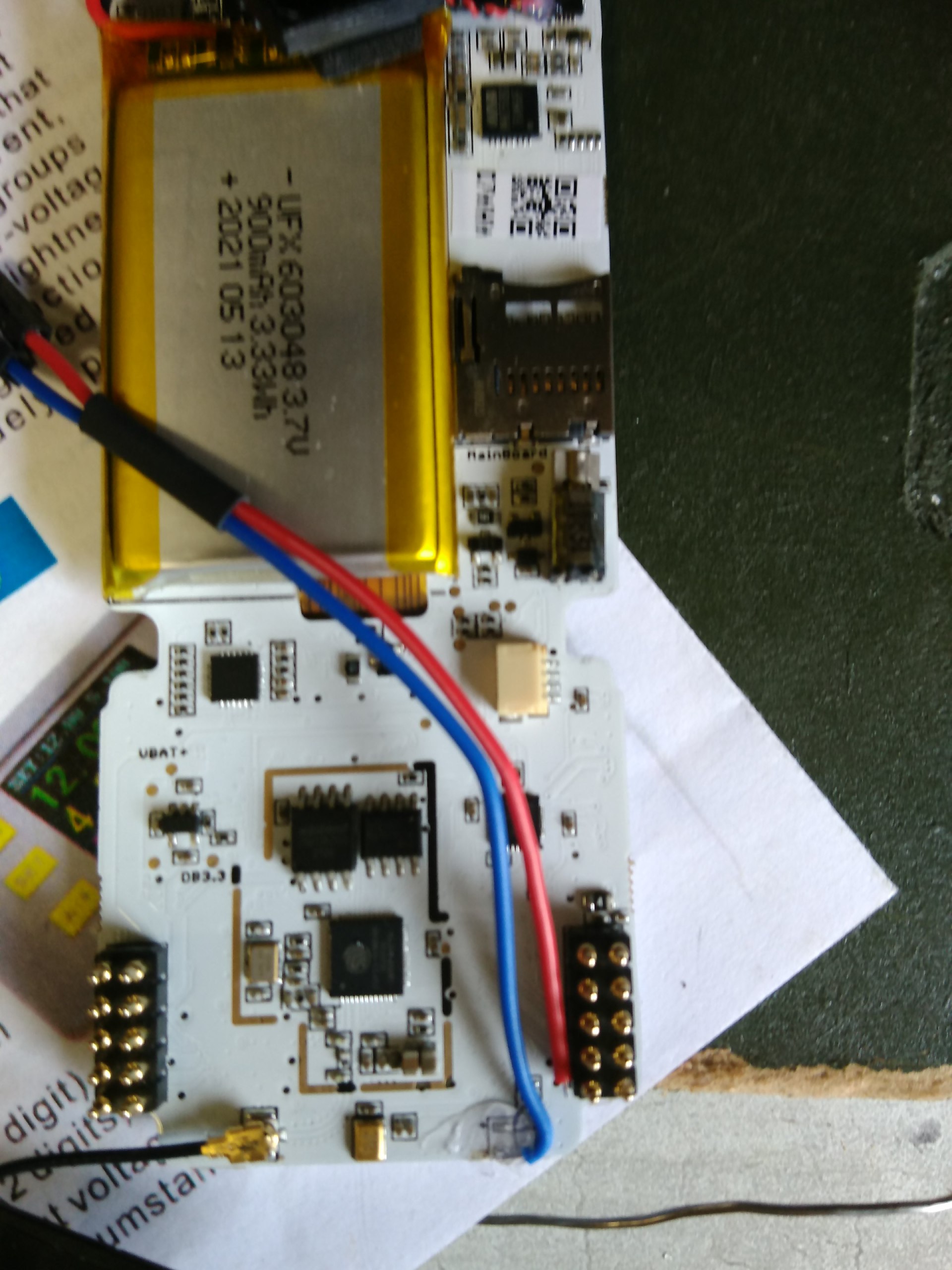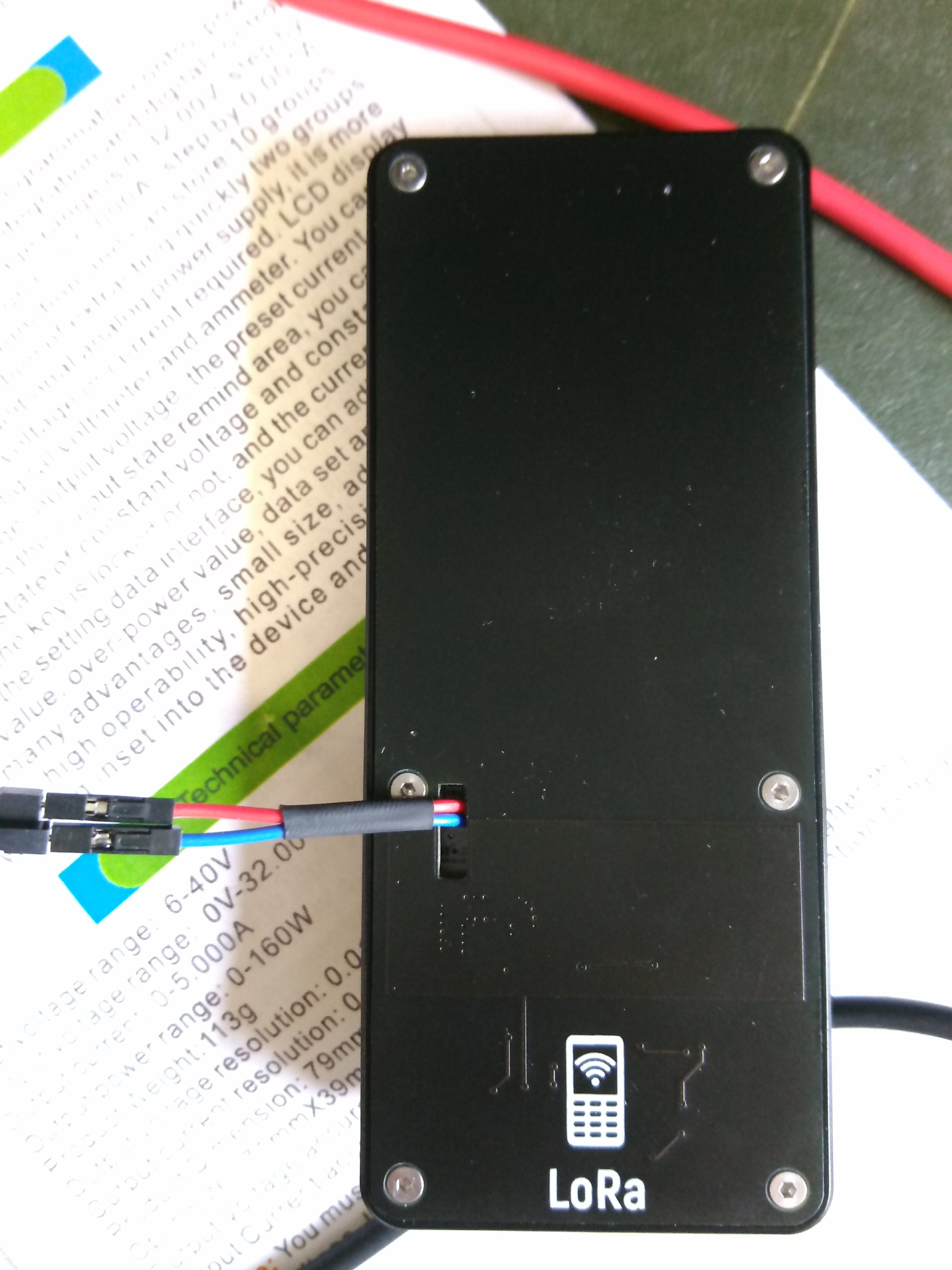Difference between revisions of "WiPhone"
m (header indentation fix) |
m (Cleaning up featured items, fixed TOC transclusion) |
||
| (One intermediate revision by the same user not shown) | |||
| Line 1: | Line 1: | ||
{{Project | {{Project | ||
| − | |Featured= | + | |Featured=No |
|State=Active | |State=Active | ||
|Members=Vicarious, Stuiterveer, xopr | |Members=Vicarious, Stuiterveer, xopr | ||
| Line 12: | Line 12: | ||
|Text=[[User:Xopr|xopr]]'s WiPhone broke down: his guestimates are that the device in USB-A port 1 that supported adaptive charging might bring the second USB-A port to 9V or 12V (out of spec), which in this scenario will fry the CP2104 USB-UART chip when you would plug it in second, no matter how short the time frame would be. | |Text=[[User:Xopr|xopr]]'s WiPhone broke down: his guestimates are that the device in USB-A port 1 that supported adaptive charging might bring the second USB-A port to 9V or 12V (out of spec), which in this scenario will fry the CP2104 USB-UART chip when you would plug it in second, no matter how short the time frame would be. | ||
}} | }} | ||
| + | <noinclude>__TOC__</noinclude> | ||
=== custom firmware === | === custom firmware === | ||
| Line 31: | Line 32: | ||
:<code>#define RF95_FREQ 868.0</code> ([https://github.com/ESP32-WiPhone/wiphone-firmware/issues/24 See this (somewhat sparse) issue]) | :<code>#define RF95_FREQ 868.0</code> ([https://github.com/ESP32-WiPhone/wiphone-firmware/issues/24 See this (somewhat sparse) issue]) | ||
* enable UDP by adding <code>u=UDP_SIP</code> to an account in <code> data/sip_accounts.ini</code> (not yet tested) | * enable UDP by adding <code>u=UDP_SIP</code> to an account in <code> data/sip_accounts.ini</code> (not yet tested) | ||
| + | * Test LoRa functionality with ([https://github.com/1technophile/OpenMQTTGateway/pull/1458 upcoming change] for) [https://docs.openmqttgateway.com/ OpenMQTTGateway] | ||
== Get started == | == Get started == | ||
Latest revision as of 13:31, 22 April 2023
| Project: WiPhone | |
|---|---|
| Featured: | No |
| State | Active |
| Members | Vicarious, Stuiterveer, xopr |
| GitHub | WiPhone build |
| Description | |
| Picture | |
| No project picture! Fill in form Picture or Upload a jpeg here | |
Yay, WiPhone!
Contents
custom firmware
you can use the ACKspace modified firmware by setting https://ackspace.nl/WiPhone/WiPhone.ini into the ota.ini file (or via the telephone)
Current applied patches:
- LoRa 868MHz
- ackspace.nl fake NAPTR (hardcoded IP)
- fix fiddly unlock (mentioned here)
Work in progress:
- LoRa menu (currently crashes the phone, don't use)
notes
- read documentation here
- report bugs at https://github.com/ESP32-WiPhone/wiphone-firmware/issues
- enable/disable automatic firmware settings at
Menu»Settings»Firmware settings - before you use LoRa, make sure to edit
Hardware.h, look forRF95_FREQand set it to 868MHz for EU:
#define RF95_FREQ 868.0(See this (somewhat sparse) issue)
- enable UDP by adding
u=UDP_SIPto an account indata/sip_accounts.ini(not yet tested) - Test LoRa functionality with (upcoming change for) OpenMQTTGateway
Get started
- download source code
- run
V="0.8.30"; unzip WiPhone-$V && rm -fr WiPhone && mv WiPhone-$V WiPhone - open
WiPhone/WiPhone.inousing Arduino - once: set up IDE (see documentation for details):
- Open preferences (CTRL+,) and add https://wiphone.io/static/releases/arduino_platforms/package_WiPhone_index.json (comma separated) into Additional Boards Manager URLs
- go to Tools » Boards » Board Manager and install
WiPhone - Arduino option Tools » ESP Sketch Data Upload: download ESP32FS-1.0.zip into the ~Arduino/tools directory with
mkdir -p ~/Arduino/tools && unzip ESP32FS-1.0.zip -d ~/Arduino/tools - TODO: esptool.py serial:
sudo pip install pyserial(check your default python version)
- Select Tools » Boards » Wiphone » Wiphone arduino
- compile with (CTRL+r)
custom mods
command line build
The provided repo contains several patches and a semi-automated build/upload process to create your own custom binary (without opening the Arduino IDE) This includes:
- caret cursor color fix
- lockscreen fix (mentioned here as well)
- LoRa 868MHz, menu is WIP
- ackspace.nl fake NAPTR (hardcoded IP)
- loudspeaker fix (mentioned here)
FSBrowser app
Work in progress by stuiterveer
NFC reader
Work in progress by Vicarious
5V injector
To charge the Wiphone (with 5V, including charging indicator), without using USB (since xopr's UART is broken), he soldered 2 cables with female dupont ends to the 5V rail (not VBUS). With troubleshooting, he also noted some useful pads/components, more or less reversed engineered: File:Wiphone testpads components.svg
Here is the result