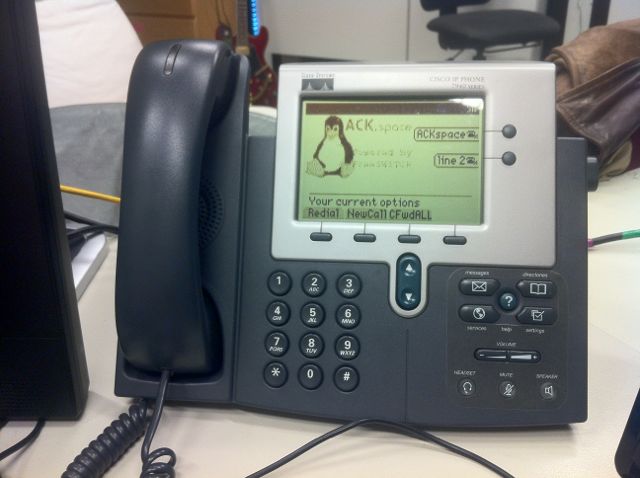Difference between revisions of "Cisco 79xx"
(7912 password) |
m (added PoE table) |
||
| Line 44: | Line 44: | ||
== various == | == various == | ||
| − | === Unlock settings menu | + | === Unlock settings menu === |
:SCCP: {{k|*}}{{k|*}}{{k|#}} | :SCCP: {{k|*}}{{k|*}}{{k|#}} | ||
:SIP: {{k|settings}}{{k|9}} ''password'' | :SIP: {{k|settings}}{{k|9}} ''password'' | ||
| Line 75: | Line 75: | ||
=== 7905 === | === 7905 === | ||
| − | |||
* SIP phone, fast boot time. Currently, it is unknown where it gets its current dialplan from, but you can force a call by ending with {{k|#}}. | * SIP phone, fast boot time. Currently, it is unknown where it gets its current dialplan from, but you can force a call by ending with {{k|#}}. | ||
| + | {{PoE | ||
| + | |Barrel_plug=unknown | ||
| + | |Barrel_voltage=48V | ||
| + | |802:3af_straight=no | ||
| + | |802:3af_crosslink=no | ||
| + | |Legacy_straight=yes | ||
| + | |Legacy_crosslink=no | ||
| + | |Compatible_straight=yes | ||
| + | |Compatible_crosslink=no | ||
| + | |Unifi_straight=unknown | ||
| + | |Unifi_crosslink=unknown | ||
| + | |Note= | ||
| + | }} | ||
=== 7910 === | === 7910 === | ||
* 7910 phones only work with the sccp firmware | * 7910 phones only work with the sccp firmware | ||
* the 6 softkeys start at button position 5 in the FS config | * the 6 softkeys start at button position 5 in the FS config | ||
| + | {{PoE | ||
| + | |Barrel_plug=unknown | ||
| + | |Barrel_voltage=48V | ||
| + | |802:3af_straight=no | ||
| + | |802:3af_crosslink=no | ||
| + | |Legacy_straight=yes | ||
| + | |Legacy_crosslink=no | ||
| + | |Compatible_straight=yes | ||
| + | |Compatible_crosslink=no | ||
| + | |Unifi_straight=unknown | ||
| + | |Unifi_crosslink=unknown | ||
| + | |Note= | ||
| + | }} | ||
=== 7911/7912 === | === 7911/7912 === | ||
* default password: <code>1234</code> | * default password: <code>1234</code> | ||
| − | |||
* TODO: convert SCCP firmware versions to SIP | * TODO: convert SCCP firmware versions to SIP | ||
* binary config format (uses ptag.dat descriptor file) | * binary config format (uses ptag.dat descriptor file) | ||
| + | {{PoE | ||
| + | |Barrel_plug=unknown | ||
| + | |Barrel_voltage=48V | ||
| + | |802:3af_straight=yes | ||
| + | |802:3af_crosslink=yes | ||
| + | |Legacy_straight=no | ||
| + | |Legacy_crosslink=no | ||
| + | |Compatible_straight=yes | ||
| + | |Compatible_crosslink=yes | ||
| + | |Unifi_straight=unknown | ||
| + | |Unifi_crosslink=unknown | ||
| + | |Note=7912 not yet tested | ||
| + | }} | ||
| + | |||
| + | === 7940/7960 === | ||
| + | {{PoE | ||
| + | |Barrel_plug=unknown | ||
| + | |Barrel_voltage=48V | ||
| + | |802:3af_straight=no | ||
| + | |802:3af_crosslink=no | ||
| + | |Legacy_straight=yes | ||
| + | |Legacy_crosslink=no | ||
| + | |Compatible_straight=yes | ||
| + | |Compatible_crosslink=no | ||
| + | |Unifi_straight=unknown | ||
| + | |Unifi_crosslink=unknown | ||
| + | |Note= | ||
| + | }} | ||
=== all phones === | === all phones === | ||
Revision as of 22:46, 13 January 2022
Contents
synopsis
Here is some various information of the Cisco IP 7900 series phones and extension modules as used in our Cisco phone deployment. Currently, there are only two 7940 in the space, both with line 2 configured as an auto-answer intercom.
current dialplan
The current dialplan is set up so that you can directly dial external numbers (if we have pre-paid credit), and dial internal service numbers and extensions. Additional entries are needed for star(*) services which requires the user to postfix with a pound(#) sign.
<DIALTEMPLATE>
<TEMPLATE MATCH="\*..#" Timeout="0" User="Phone"/> <!-- 2 digit activate -->
<TEMPLATE MATCH="\**#" Timeout="3" User="Phone"/> <!-- 2 digit activate param -->
<TEMPLATE MATCH="\*...#" Timeout="0" User="Phone"/> <!-- 3 digit activate -->
<TEMPLATE MATCH="\**#" Timeout="3" User="Phone"/> <!-- 3 digit activate param -->
<TEMPLATE MATCH="\*..#" Timeout="0" User="Phone"/> <!-- 2 digit activate -->
<TEMPLATE MATCH="\*#..#" Timeout="0" User="Phone"/> <!-- 2 digit status -->
<TEMPLATE MATCH="\*#...#" Timeout="0" User="Phone"/> <!-- 3 digit status -->
<TEMPLATE MATCH="#..#" Timeout="0" User="Phone"/> <!-- 2 digit cancel -->
<TEMPLATE MATCH="#...#" Timeout="0" User="Phone"/> <!-- 3 digit cancel -->
<TEMPLATE MATCH="00*" Timeout="6" User="Phone"/> <!-- International calls-->
<TEMPLATE MATCH="0........." Timeout="1" User="Phone"/> <!-- National calls -->
<TEMPLATE MATCH="10.." Timeout="0" User="Phone"/> <!-- Local extensions -->
<TEMPLATE MATCH="12.." Timeout="0" User="Phone"/> <!-- Customer service -->
<TEMPLATE MATCH="13.." Timeout="0" User="Phone"/> <!-- Services -->
<TEMPLATE MATCH="131.........." Timeout="1" User="Phone"/> <!-- Services -->
<TEMPLATE MATCH="#31#.........." Timeout="1" User="Phone"/> <!-- Services -->
<TEMPLATE MATCH="\*31\*.........." Timeout="1" User="Phone"/> <!-- Services -->
<TEMPLATE MATCH="132.........." Timeout="1" User="Phone"/> <!-- Services -->
<TEMPLATE MATCH="\*10.." Timeout="0" User="Phone"/> <!-- Intercom -->
<TEMPLATE MATCH="\*19.." Timeout="0" User="Phone"/> <!-- Intercom -->
<TEMPLATE MATCH="19.." Timeout="0" User="Phone"/> <!-- Remote extensions -->
<TEMPLATE MATCH="2222" Timeout="0" User="Phone"/> <!-- Emergency -->
<TEMPLATE MATCH="4444" Timeout="0" User="Phone"/> <!-- Emergency -->
<TEMPLATE MATCH="112" Timeout="0" User="Phone"/> <!-- Emergency -->
<TEMPLATE MATCH="911" Timeout="0" User="Phone"/> <!-- Emergency -->
<TEMPLATE MATCH="999" Timeout="0" User="Phone"/> <!-- Emergency -->
<TEMPLATE MATCH="*" Timeout="4" User="Phone"/> <!-- All Other -->
</DIALTEMPLATE>
various
- SCCP: **#
- SIP: settings9 password
Reboot/reload phone
- SCCP (reload/hot boot): **#**
- SIP (lukewarm boot):*+6+settings
Or just pull the power or 'power over ethernet' plug and wait a second
Do a factory default
Note: couldn't get it to work on 7910
794x(G)/796xG:
- press and hold # while cold booting (before or when the green headset lights)
- release it after the red mute lights and dims
- phone says 'Reset key sequence detected' or the like
- type 123456789*0#
- save config: 1=yes, 2=no (choose 2 to clear everything)
7905/7912:
- press and hold *, 0 and softkey4
- type 322873738# (factreset#) and confirm with *
- power cycle or press *, 0 and softkey4 again
phones
Tested all Cisco equipment with an old unregulated printer power supply of 30V= (measured 39.6V). 18V unregulated (24.6V measured) does not power them at all.
7905
- SIP phone, fast boot time. Currently, it is unknown where it gets its current dialplan from, but you can force a call by ending with #.
Power (over Ethernet) compatibility:
barrel plug: unknown 48V
| straight | crosslink | |
|---|---|---|
| 802.3af | no | no |
| legacy | yes | no |
| compatible | yes | no |
| Unifi | unknown | unknown |
Note:
7910
- 7910 phones only work with the sccp firmware
- the 6 softkeys start at button position 5 in the FS config
Power (over Ethernet) compatibility:
barrel plug: unknown 48V
| straight | crosslink | |
|---|---|---|
| 802.3af | no | no |
| legacy | yes | no |
| compatible | yes | no |
| Unifi | unknown | unknown |
Note:
7911/7912
- default password:
1234 - TODO: convert SCCP firmware versions to SIP
- binary config format (uses ptag.dat descriptor file)
Power (over Ethernet) compatibility:
barrel plug: unknown 48V
| straight | crosslink | |
|---|---|---|
| 802.3af | yes | yes |
| legacy | no | no |
| compatible | yes | yes |
| Unifi | unknown | unknown |
Note: 7912 not yet tested
7940/7960
Power (over Ethernet) compatibility:
barrel plug: unknown 48V
| straight | crosslink | |
|---|---|---|
| 802.3af | no | no |
| legacy | yes | no |
| compatible | yes | no |
| Unifi | unknown | unknown |
Note:
all phones
- To make sure sip firmware loaded phones work across the double-NAT openVPN tunnel setup, apply the following settings (either via the config file or the unlocked menu):
- Register Expires = 100 (shorter than Linux' UDP 'establised' state time, which is 120 seconds)
- Outbound proxy = same as Proxy (not sure)
- NAT enabled = yes
- NAT address = 10.0.50.13
all this causes the extension to register with contact: "user" <sip:10xx@10.0.50.13:xxxx> and enables receiving calls
- sccp firmware loaded phones have issues with RTP audio over the double-NAT openVPN tunnel setup (signaling works).
The only way tested to work is to have a local FreeSWITCH box handling the phone traffic.
7914
- 7914 expansion panels only work with sccp firmware loaded phones
- the data cable is a 1:1 RJ12 connection with the first unit being powered by the phone (second is yet unknown)
- the RS232/AUX RJ12 pinout (pin 1 is leftmost) (pinout needs verification):
| pin | function |
|---|---|
| 1 | +48V in (phone: +48v out) |
| 2 | RxD (phone: TxD) |
| 3 | signal ground |
| 4 | TxD (phone: RxD) |
| 5 | unknown/NC |
| 6 | power ground |
The serial settings should be 9600/8-N-1, signal levels are unknown (presumably ±12v). Also, the protocol is unknown.
Tested the 7914 with with 7940 and 7960: the buttons on the extension board start with button position 3 and 7 respectively in the FS config.