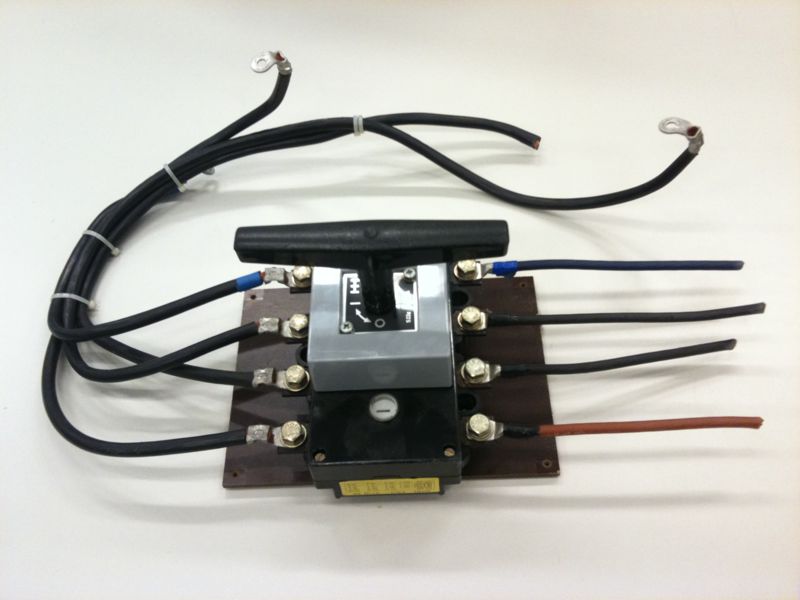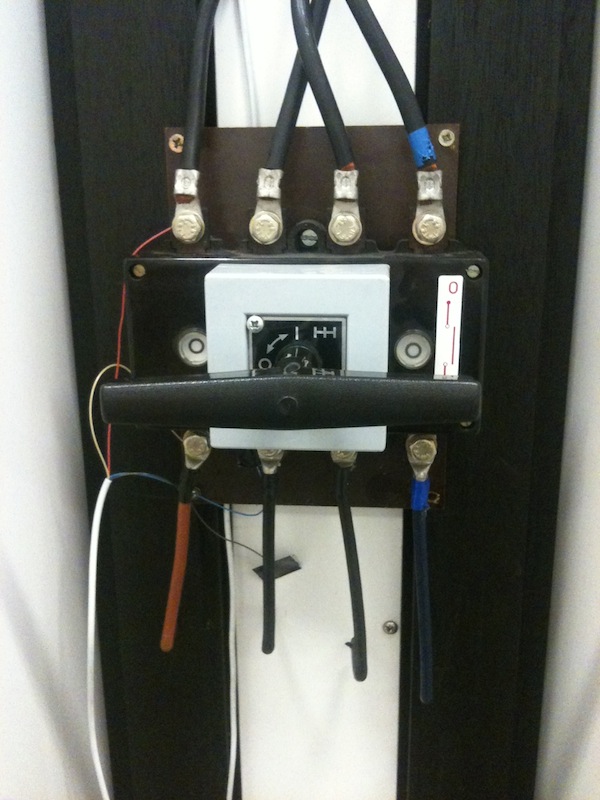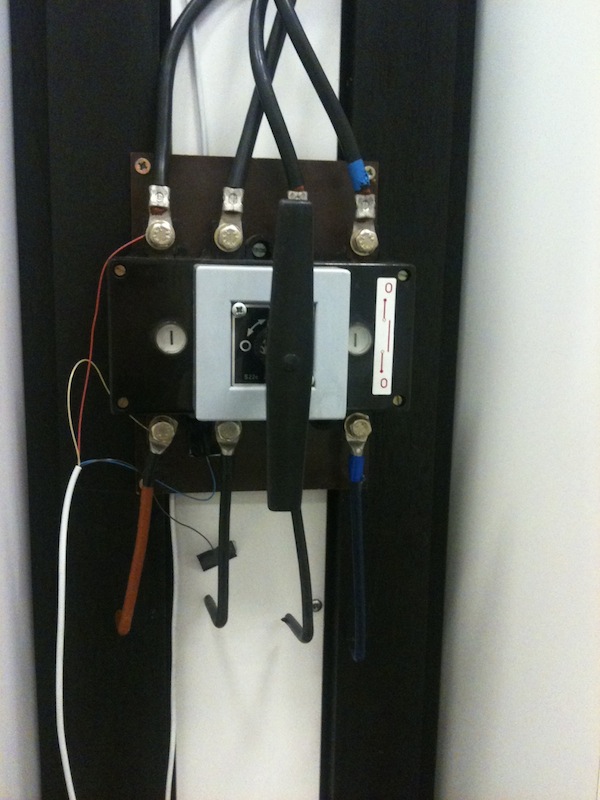Difference between revisions of "Space state"
(Nieuwe status toegevoegd aan Space state) |
|||
| Line 4: | Line 4: | ||
|Description=Show the current state (open or closed) of our space | |Description=Show the current state (open or closed) of our space | ||
}} | }} | ||
| + | |||
| + | [[User:Prodigity|Prodigity]] 02:34, 11 November 2014 (CET) Space state indicator now has a third state; "?"<br><br> | ||
| + | A php script now periodically runs on the server to check when the spacestate has last been set;<br> | ||
| + | if it is has been longer then 5 minutes it sets the state to "?".<br> | ||
| + | This has been done to prevent power outages and loss of internet connection leaving an incorrect state.<br> | ||
'''Current setup''' | '''Current setup''' | ||
Revision as of 03:34, 11 November 2014
| Project: Space state | |
|---|---|
| Featured: | |
| State | Completed, Fixed"Fixed" is not in the list (Active, Planned, Completed, Stalled, Impossible) of allowed values for the "State of Project" property. |
| Members | Vicarious, xopr ( CoolePascal ), Prodigity |
| GitHub | No GitHub project defined. Add your project here. |
| Description | Show the current state (open or closed) of our space |
| Picture | |
| No project picture! Fill in form Picture or Upload a jpeg here | |
Prodigity 02:34, 11 November 2014 (CET) Space state indicator now has a third state; "?"
A php script now periodically runs on the server to check when the spacestate has last been set;
if it is has been longer then 5 minutes it sets the state to "?".
This has been done to prevent power outages and loss of internet connection leaving an incorrect state.
Current setup
Vicarious and Prodigity have revived the SpaceState switch; It now uses a raspberry pi.
The raspberry pi is currently running a python daemon which reads a GPIO pin every 10 seconds. This GPIO pin is connected to one end of the switch and a ground connection from the GPIO header is connected to another. When the switch is in the 'off' position the GPIO pin gets pulled up to +3.3v with the help of a 10K resistor, otherwise (when the switch is 'on') the GPIO pin gets pulled down.
The python script uses the RPi.GPIO, urllib2 and time library to accomplish its task. RPi.GPIO is used to easily read the GPIO pins from within python. urllib2 is used to post the spacestate to the website. Time is used to limit the amount of GPIO polls and more importantly, to limit the amount of network traffic.
TODO
- Insert python code and /etc/init.d/*.sh code
- Picture of current setup
Previous setup
For now we'll use our Skype account "ACK.space" to show whether the space is currently open or closed. Later we'll have a better set up.
Although we forgot to update this page, the SpaceState switch is working fine now. This is how it's done
We found an huge powerswitch which we mounted to the space wall this switch is connected with a cable to the Space-Mac using an serial to usb converter. On the Mac a perl scripts reads the space state. If the space-state changes, the perlscripts uses wget to call an php script on the ACKspace website. The php scripts sets an space-state variable in a file. The same script is used to read the space-state variable and show the status on the webpage.
This is the perl script that does the thing on te Mac (note that this code is not yet the actual running version)
#!/usr/bin/perl -wT
# Title : spacestate.pl
# Function : read spacestate switch en set action accordingly
# Author : Pascal Schiks (C) 2011
#
my $serialdev="/dev/tty.PL2303-000061FD";
use strict;
use IO::Handle;
use Fcntl;
my $TIOCMGET = 0x5415;
my $spacestate=0;
my $lastspacestate=$spacestate;
while(1)
{
if(sysopen(SERIAL, $serialdev, O_RDWR))
{
my $mdmctl="";
my $ioresult;
unless(($ioresult=ioctl(SERIAL, $TIOCMGET, $mdmctl))==-1)
{
$mdmctl = unpack('i',$mdmctl);
$spacestate = ($mdmctl&64)==0 ? "open":"close";
print "$spacestate\n" if($spacestate ne $lastspacestate);
}
else
{
print "Weet ik veel Error\n";
}
close(SERIAL);
$lastspacestate = $spacestate;
}
else
{
print "Error, Could not open $serialdev\n";
}
sleep(1);
}
Here to put the php script running on the webserver.
<?php
some code
?>