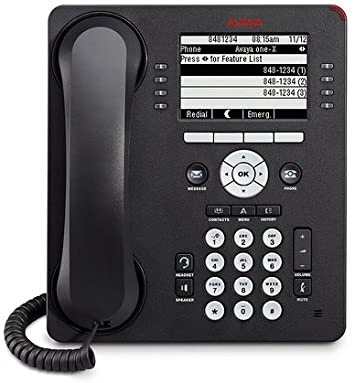Avaya
4620SW
- only uses pins 1,2,3 + 6 (100Base-T)
- PoE compatible
- custom power module available: GND:pin 7, +48V:pin 8
- upon booting (about 20 seconds), the following message appears:
- 100 mbps ethernet (you might want to unplug the ethernet cable if the keys do not respond)
- * to program (after this step, you can plug in the ethernet connection again so you are able to type in the SIG command at the end)
- press *
- confirm every default with # (8x)
- at the end, it says "No new values. #=OK": confirm
- at the blank screen, type mute744# (Mute SIG#, you will notice a distinct short tick when pressing mute, and other keys being silent)
- change to SIP by cycling using * and confirm using #
You will need a TFTP server and the 46xxSettings.txt file (see Avaya's sample and a snippet from LeftyBC on github gist
Power (over Ethernet) compatibility:
barrel plug: none
| straight | crosslink | |
|---|---|---|
| 802.3af | yes | yes |
| legacy | no | no |
| compatible | yes | yes |
| Unifi | unknown | unknown |
Note:
9608
9650
- latest supported SIP firmware version seems to be 2.6.17.0
- also uses 46xxsettings.txt
$MACADDRis not usable in the config fileSKINSandCURRENT_SKINdoesn't workCURRENT_CONTENTworks: even the option of adding hidden menusCURRENT_LOGOdoesn't workSET SIP_CONTROLLER_LISTis most likely numeric- no support for
FORCE_SIP_*
- 8+1 auxiliary buttons are not programmable, only the 3 appLines, 4 softKeys and 5 hardButtons (calllog, contacts amenu, message, forward)
- doesn't handle
401 Unauthorized - xopr had problems with ACK/BYE from the phone (it never hangs up and some calls will disconnect after ~30 seconds)
Location: xopr's (project crate and a bunch at home)