Difference between revisions of "Digital Decoder Mod"
m (set project picture) |
|||
| (2 intermediate revisions by one other user not shown) | |||
| Line 1: | Line 1: | ||
{{Project | {{Project | ||
| − | |State= | + | |State=Completed |
|Members=Prodigity, Da Syntax | |Members=Prodigity, Da Syntax | ||
|Description=Gaining access to the console of the DD and perhaps install doom on it | |Description=Gaining access to the console of the DD and perhaps install doom on it | ||
| + | |Picture=Versatek_sniffed.jpg | ||
}} | }} | ||
==The SMT-6010E== | ==The SMT-6010E== | ||
| Line 20: | Line 21: | ||
[http://www.samsung.com/global/business/telecomm/opensource/SMT-6010E_OpenSource.zip link Source code] | [http://www.samsung.com/global/business/telecomm/opensource/SMT-6010E_OpenSource.zip link Source code] | ||
| − | |||
By sniffing the communication between the decoder and the Tele2 modem while it was updating we extracted a copy of the samsung.img firmware file. | By sniffing the communication between the decoder and the Tele2 modem while it was updating we extracted a copy of the samsung.img firmware file. | ||
| − | We were able to extract the root password from this firmware image by | + | We were able to extract the root password from this firmware image by bruteforcing the shadow file. |
The credentials are: | The credentials are: | ||
| + | |||
Username: root | Username: root | ||
| + | |||
password: t1days | password: t1days | ||
Latest revision as of 21:49, 3 November 2015
| Project: Digital Decoder Mod | |
|---|---|
| Featured: | |
| State | Completed |
| Members | Prodigity, Da Syntax |
| GitHub | No GitHub project defined. Add your project here. |
| Description | Gaining access to the console of the DD and perhaps install doom on it |
| Picture | |
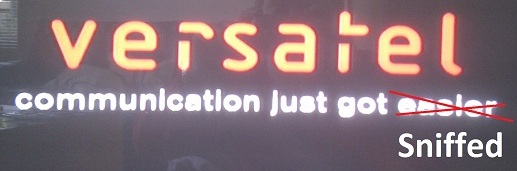
| |
The SMT-6010E
ftp server geval:
172.16.113.27
user: fttc
pass: cassis
firmware: download/samsung.img
WE HAZ A SOURCE CODE!
link Source code
By sniffing the communication between the decoder and the Tele2 modem while it was updating we extracted a copy of the samsung.img firmware file.
We were able to extract the root password from this firmware image by bruteforcing the shadow file.
The credentials are:
Username: root
password: t1days
Specifications:
| CPU | 300 MHz DSP | |
| Memory | 128 MB SDRAM, 32MB DOC for OS Image, 2MB Flash for Boot loads | |
| RTOS | Linux | |
| Browser | Html 4.0, http 1.1, DHTML, Frame Support, JavaScript 1.3, SSL 3.0, CSS Level3, Open SSH, Cookie | |
| Decoding | MPEC-1: 5 Kbps ~ 1.5 Mbps MPEC-2: 1.5 Mbps ~ 6 Mbps, D1 Resolution, MP@LL MP@ML WMV-9 | |
| DRM | Verimatrix DRM | |
| Copy Protection | Macrovision Copy Protection | |
| WAN Interface | RJ-45 for 10/100 Base-T | |
| I/O Interface | USB 1.1 2Ports, Composite Video Output, 2 Scarts, S-Video Output, RCA Stereo Audio (L/R) Output, S/PDIF Audio Output | |
| Maintenance | Network Configuration Screen Remote Software / OS Update through the Network Self-diagnostic Function |
Description
The SMT-6010E is a Digital Decoder ... blabla bla
Gaining Access
...
I've currently connected the digital decoder to the ft232rl chip on my arduino (usb <-> rs232 conversion).
Pinout:
+------+ TX
| heat | RX
| sink | GND
+------+ VCC(3.3v)
| Output |
|---|
Success1 registering the Video DAC devices for board: 1300, daughter board: 0
Success2 registering the Video DAC devices for board: 1300, daughter board: 0
Success3 registering the Video DAC devices for board: 1300, daughter board: 0
[cyg_net_init] Init: mbinit(0x00000000)
[cyg_net_init] Init: cyg_net_init_devs(0x00000000)
Init device 'rltk8139_eth0'
[cyg_net_init] Init: loopattach(0x00000000)
[cyg_net_init] Init: ifinit(0x00000000)
[cyg_net_init] Init: domaininit(0x00000000)
[cyg_net_init] Init: cyg_net_add_domain(0x803afae0)
New domain internet at 0x00000000
[cyg_net_init] Init: cyg_net_add_domain(0x803aea60)
New domain route at 0x00000000
[cyg_net_init] Init: call_route_init(0x00000000)
[cyg_net_init] Done
*************************
* Bootrom Version *
* V_STB_BT_01_02_050418 *
*************************
pciVIAInit
imageDisplay
Display Refresh Video Output example.
etiDefaultMemPool 0x87efc000 , start 0x80000000 size 0x8000000 hiMemGap 0x104000
xOffset 80 yOffset 48 dstBytesPerPixel 2 imageBmpWidth 640
CXA2161R status : d8
CXA2161R status : d8
Press <CANCEL> remote key to start net booting....
hmpv_read_fcnt
start time in 23eaa96d cycles
Doc Booting....
flRegisterSAFTL: start
flRegisterSAFTL: end
Media Size = 32 Mbytes
Note: Searching for the media header.
As a result a few H/W protection error messages might be reported.
ERROR in read_Seq: M512_checkAndFixAccessError:Protection error occurred.
ERROR in read_Seq: M512_checkAndFixAccessError:Protection error occurred.
ERROR in read_Seq: M512_checkAndFixAccessError:Protection error occurred.
ERROR in read_Seq: M512_checkAndFixAccessError:Protection error occurred.
Note: header was found - end of media header search.
DALN: PC=0x8009938c, RP=0x800ff560, addr=0x80a19f39: 2 byte load r60
START WITH BANK0
imageversion : 0
START TIME : 26932610
bdkReadBlock has Completed Succefully
CheckSignature returned 0, nds signature passed
END TIME : b07fffd3
Read done in 8ca65206 cycles
Start Booting.... address from [82517820]
00:0a:0 Class 0200: 10ec:8139 0:0x1000[256]I 1:0x10000000[256]M IRQ 9
00:0c:0 Class 0601: 1106:0686
00:0c:1 Class 0101: 1106:0571 4:0x1100[16]I
00:0c:2 Class 0c03: 1106:3038 4:0x1120[32]I IRQ 16
00:0c:4 Class 0000: 1106:3057
pciDolphinFixup: 10ec:8139 IRQ pin A-->B IRQ 10
pciDolphinFixup: 1106:3038 VIA device: IRQ 42 (i8259 IRQ 5)
Linux version 2.2.20 (root@versatel) (ecc version v6.0_6127) #31 Thu Aug 30 19:33:07 KST 2007
CPU frequency: 297 MHz
Mem frequency: 118 MHz
Calibrating delay loop... 296.55 BogoMIPS
Memory: 93072k/130032k available (2736k kernel code, 1056k data, 400k reserved)
Dentry hash table entries: 16384 (order 3, 128k)
Buffer cache hash table entries: 524288 (order 7, 2048k)
Page cache hash table entries: 8192 (order 1, 32k)
POSIX conformance testing by UNIFIX
PCI: Probing PCI hardware
Linux NET4.0 for Linux 2.2
Based upon Swansea University Computer Society NET3.039
NET4: Unix domain sockets 1.0 for Linux NET4.0.
NET4: Linux TCP/IP 1.0 for NET4.0
IP Protocols: ICMP, UDP, TCP, IGMP
TCP: Hash tables configured (ehash 524288 bhash 65536)
Serial driver version 4.27 with no serial options enabled
ttyS00 at 0x03f8 (irq = 41) is a 16550A
ttyS01 at 0x02f8 (irq = 40) is a 16550A
pty: 256 Unix98 ptys configured
RAM disk driver initialized: 16 RAM disks of 32768K size
RAMDISK: ext2 filesystem found at block 0
RAMDISK: Loading 32768 blocks [1 disk] into ram disk... done.
usb.c: registered new driver usbdevfs
usb.c: registered new driver hub
usb.c: registered new driver hid
mice: PS/2 mouse device common for all mice
usb-uhci.c: $Revision: 1.2 $ time 21:50:03 Apr 24 2007
usb-uhci.c: High bandwidth mode enabled
usb-uhci.c: USB UHCI at I/O 0x1120, IRQ 42
usb-uhci.c: Detected 2 ports
usb.c: new USB bus registered, assigned bus number 1
usb.c: USB new device connect, assigned device number 1
Product: USB UHCI Root Hub
SerialNumber: 1120
hub.c: USB hub found
hub.c: 2 ports detected
VFS: Mounted root (ext2 filesystem).
Freeing unused kernel memory: 128k freed
Using /lib/modules/2.2.20/block/doc.o
fl: TrueFFS driver 621.41
flRegisterComponents: fFound:01
fl: 1 device(s) found
fl: Registered module at major 62
Partition check:
fla: fla1
fl: Device 0x0 size 0x1028000 sectors 0x8140
fl: partition 0x1 size 0x1024c00
fla: fla1
EXT2-fs warning: mounting unchecked fs, running e2fsck is recommended
EXT2-fs error (device fl(62,1)): ext2_check_blocks_bitmap: Wrong free blocks count for group 0, stored = 2812, counted = 2814
EXT2-fs error (device fl(62,1)): ext2_check_blocks_bitmap: Wrong free blocks count in super block, stored = 10741, counted = 10743
EXT2-fs error (device fl(62,1)): ext2_check_inodes_bitmap: Wrong free inodes count in group 0, stored = 2041, counted = 2043
EXT2-fs error (device fl(62,1)): ext2_check_inodes_bitmap: Wrong free inodes count in super block, stored = 4113, counted = 4115
grep: /var/run/rc.pids: No such file or directory
test: 0: unknown operand
ifconfig: face: error fetching interface information: Device not found
Using /lib/modules/2.2.20/8139too.o
PCI: Increasing latency timer of device 00:50 to 64
eth0: 8139too Fast Ethernet driver 0.9.18-2.2
eth0: Samsung Electronics SMT-6000E, YSU v1.2 <sukun.yoon@samsung.com>
eth0: RealTek RTL8139 Fast Ethernet board found at 0x1000, IRQ 10
eth0: Chip is 'RTL-8139C' - MAC address '00:00:f0:f0:22:bd'.
ifconfig: face: error fetching interface information: Device not found
60: old priority 0, new priority 7
eth0: Setting half-duplex based on auto-negotiated partner ability 0000.
Using /lib/modules/2.2.20/saa7128/saa7128.o
Loading Saa7128 Color Bar Test Module
Saa7128color: Device registered with Major Number = 0
Using /lib/modules/2.2.20/saa7128/cxa2161r.o
Loading Cxa2161r Scart Switch Test Module
Cxa2161rScart: Device registered with Major Number = 0
Using /lib/modules/2.2.20/cs4341/cs4341Control.o
insmod: unresolved symbol prinfLinkNewDriver
umount: /proc/bus/usb: Invalid argument
CS4341 open....
rm: cannot remove `/wfs/run': No such file or directory
Login: Received cs4341 mute command
cs4341Control_k.c: Error raised during driver call
-> Error 6 by library Iic : file /usr/local/Equator/v6.0/tools/source/libdev/iic/mask.c, line 331 (failed: ack == 0)
-> Error 6 by library Iic : file /usr/local/Equator/v6.0/tools/source/libdev/iic/mask.c, line 387 (failed: rcvAck(context))
-> Error 6 by library Iic : file /usr/local/Equator/v6.0/tools/source/libdev/iic/mask.c, line 503 (failed: sendAddr(context,slave))
-> Error 6 by library Iic : file /usr/local/Equator/v6.0/tools/source/libdev/iic/mask.c, line 704 (failed: send(maskContext,slave,data,size))
-> Error 6 by library Iic : file /usr/local/Equator/v6.0/tools/source/libdev/iic/etiIic.c, line 237 (failed: iicMaskSend(handle,slave,data,size))
-> Error 8 by library cs4341Control : file control.c, line 211 (failed: iicSend(instance->handle,0x22,cs4341muteon,sizeof(cs4341muteon)))
Saa7128color : Device Open (254, 0)
Saa7128color: Opened Value 0
Cxa2161rScart : Device Open (252, 0)
Cxa2161rScart: Opened Value 0
I2C_ADDR - DATA1, DATA2, DATA3, DATA4, DATA5, DATA6, DATA7
[90] 86 , 82, 00 , 3a , 02 , 4b , ef
Success1 registering the Video DAC devices for board: 1300, daughter board: 0
Success2 registering the Video DAC devices for board: 1300, daughter board: 0
Success3 registering the Video DAC devices for board: 1300, daughter board: 0
Jump starting VLX processor In 6.0 mode.
Vlx processor started successfully (vlxStatus 0x2).
IIS audclk = 1
audclk = 1
DrcDrv: Output -> PAL Interlaced 720 x 576 @ 25Hz
Primary input: Enabled
Secondary input: Enabled
Graphics input: Enabled
gfxFormat: 800
alphaStream: 0
ping: sendto: Network is unreachable
START: Update checking...
Error downloading version.txt. Update canceled.
|
After pressing 'Enter', the console asks me for a username and a password. Unfortunately, the password isn't easy to guess
Link to the source code: [1]
