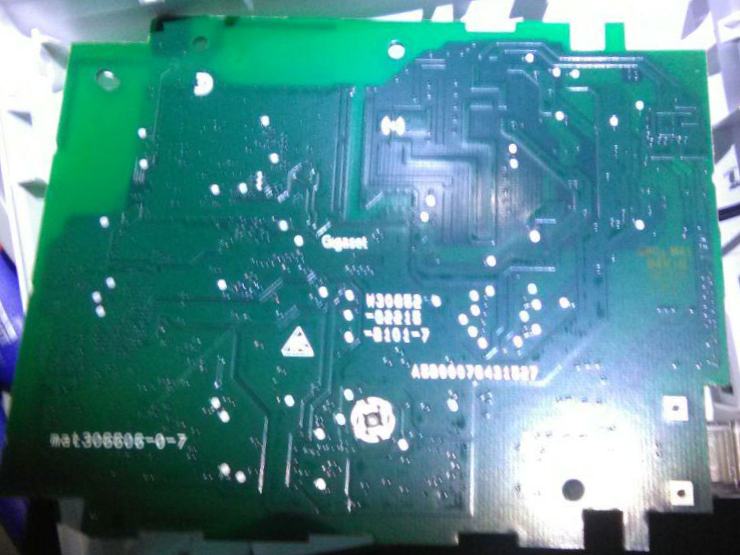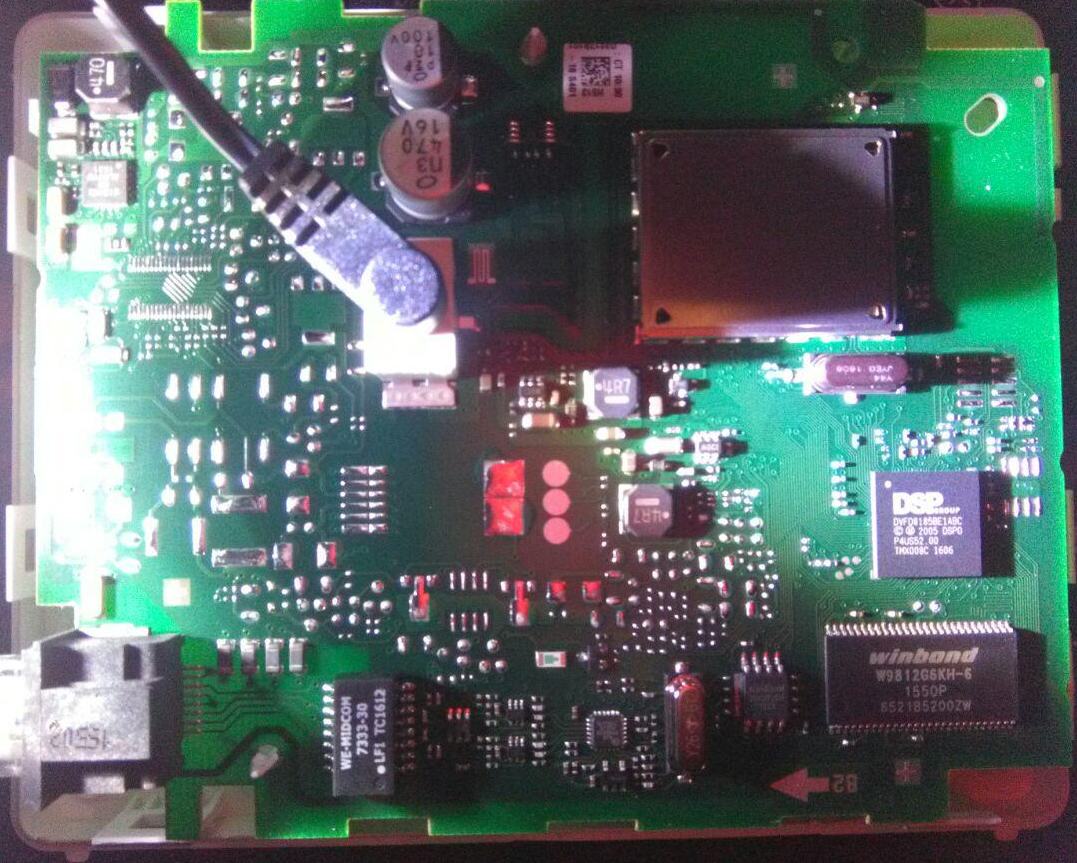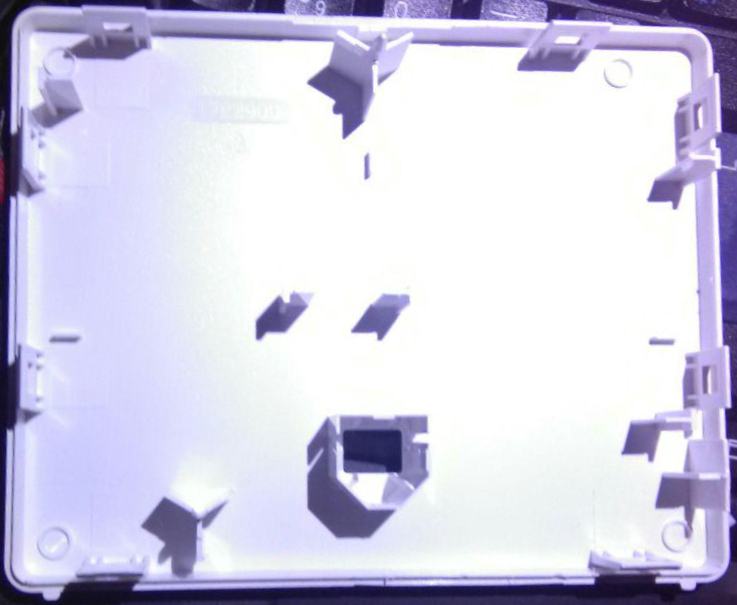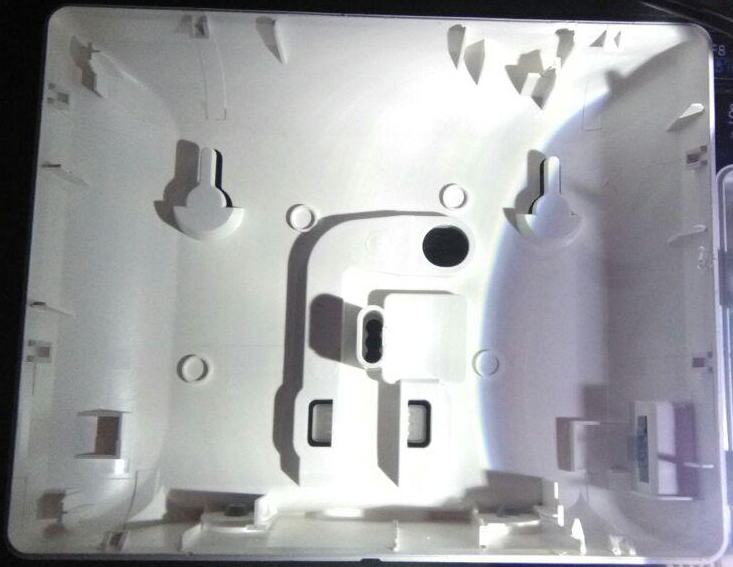Difference between revisions of "Siemens Gigaset"
m (added links and clones/rebrands) |
m (updated settings to trigger SRV compatibility) |
||
| Line 4: | Line 4: | ||
* Interesting links: | * Interesting links: | ||
** https://github.com/neffs/gigahack | ** https://github.com/neffs/gigahack | ||
| + | ** https://teamwork.gigaset.com/gigawiki/pages/viewpage.action?pageId=28540959 | ||
== N510 IP PRO == | == N510 IP PRO == | ||
| Line 36: | Line 37: | ||
* '''Username:''' <username> | * '''Username:''' <username> | ||
* '''Display name:''' <anything> | * '''Display name:''' <anything> | ||
| + | * '''Lookup Enabled''' (if available, version ≥ 240): yes | ||
* '''Domain:''' ackspace.nl | * '''Domain:''' ackspace.nl | ||
| − | * '''Registration server: | + | * '''Registration server: <leave empty> |
| − | * '''Proxy server port:''' | + | * '''Proxy server address:''' <leave empty> |
| + | * '''Proxy server port:''' <leave empty to trigger SRV lookup> | ||
| + | * '''Registration server:''' <leave empty> | ||
| + | * '''Registration server port:''' <leave empty to trigger SRV lookup> | ||
* '''Registration refresh time:''' 110 | * '''Registration refresh time:''' 110 | ||
* '''STUN enabled:''' Yes | * '''STUN enabled:''' Yes | ||
| Line 44: | Line 49: | ||
* '''STUN server port:''' 3478 | * '''STUN server port:''' 3478 | ||
* '''STUN refresh time:''' 240 | * '''STUN refresh time:''' 240 | ||
| − | * '''Outbound proxy mode:''' | + | * '''Outbound proxy mode:''' Automatic |
| + | * '''Outbound proxy port:''' <leave empty to trigger SRV lookup> | ||
* '''Select network protocol:''' Automatic | * '''Select network protocol:''' Automatic | ||
| − | Also, make sure that under '''Settings''' » '''Telephony''' » '''Advanced VoIP settings''', '''SIP port:''' (or its random range) does not conflict with other SIP devices behind the same NAT. | + | :Note that these settings take a while for the Gigaset to connecto to the right server. |
| + | :Also, make sure that under '''Settings''' » '''Telephony''' » '''Advanced VoIP settings''', '''SIP port:''' (or its random range) does not conflict with other SIP devices behind the same NAT. | ||
}}</onlyinclude> | }}</onlyinclude> | ||
[[Category:Telephony]] | [[Category:Telephony]] | ||
Revision as of 17:09, 29 November 2016
general info
- The Targa DIP phone 450 (Sold years ago at Lidl) uses the same firmware as the SIEMENS Gigaset C450 IP but has different hardware (See voip-info.org and github issue)
- T-Home Sinus 501V also was a rebrand of Gigaset
- Interesting links:
N510 IP PRO
- manual
- Runs on 6.5V (1.2-1.3W)
- supports 6 GAP handsets
- 6 handsets
- up to 4 simultaneous calls
- Supports IEEE802.3af (PoE)
- Info Center support (TBD)
Also did a test with the Ubiquiti passive 24v PoE (Pairs 4 & 5+, 7 & 8 -); it doesn't work.
The device supports two distinctive rings; default (extenal) and alert-internal:
Alert-Info: <http://www.notused.com>;info=alert-internal
Exposed internals:
connecting the N510 IP PRO
Under Settings » Telephony » Connection, the following settings are needed:
- Connection name or number: <anything>
- Provider: Other provider
- Authentication name: <username>
- Authentication password: <password>
- Username: <username>
- Display name: <anything>
- Lookup Enabled (if available, version ≥ 240): yes
- Domain: ackspace.nl
- Registration server: <leave empty>
- Proxy server address: <leave empty>
- Proxy server port: <leave empty to trigger SRV lookup>
- Registration server: <leave empty>
- Registration server port: <leave empty to trigger SRV lookup>
- Registration refresh time: 110
- STUN enabled: Yes
- STUN server address: stun.ekiga.net
- STUN server port: 3478
- STUN refresh time: 240
- Outbound proxy mode: Automatic
- Outbound proxy port: <leave empty to trigger SRV lookup>
- Select network protocol: Automatic
- Note that these settings take a while for the Gigaset to connecto to the right server.
- Also, make sure that under Settings » Telephony » Advanced VoIP settings, SIP port: (or its random range) does not conflict with other SIP devices behind the same NAT.