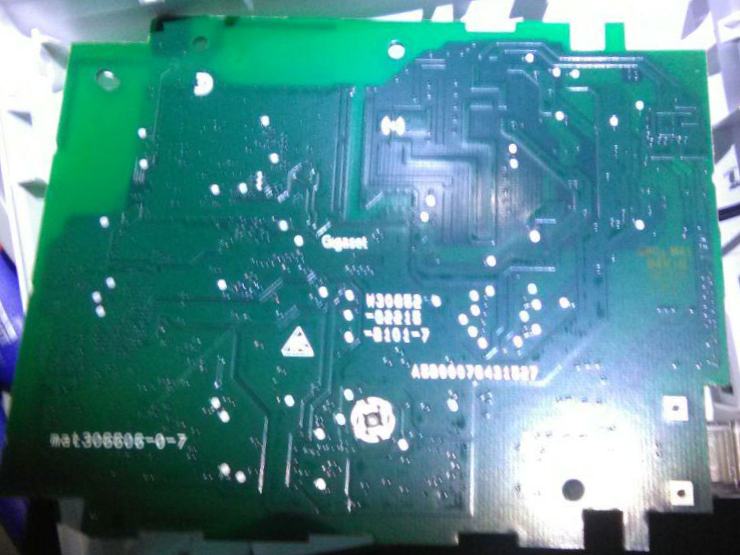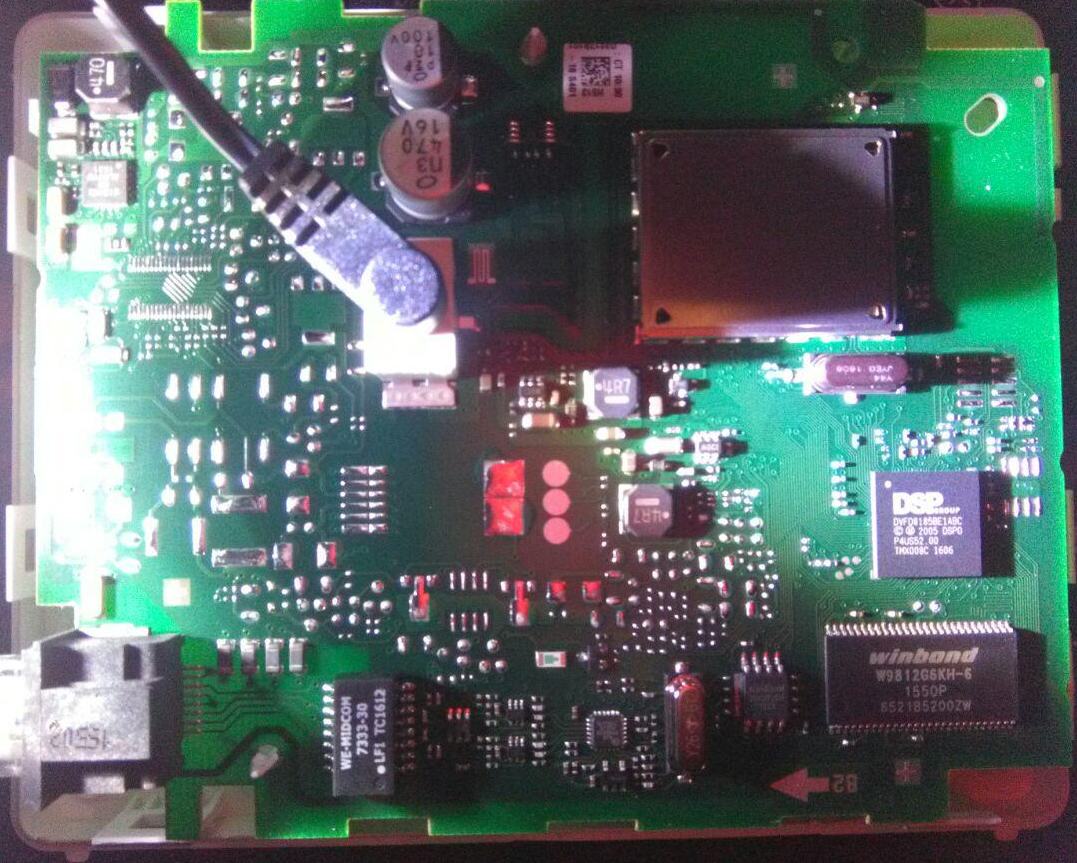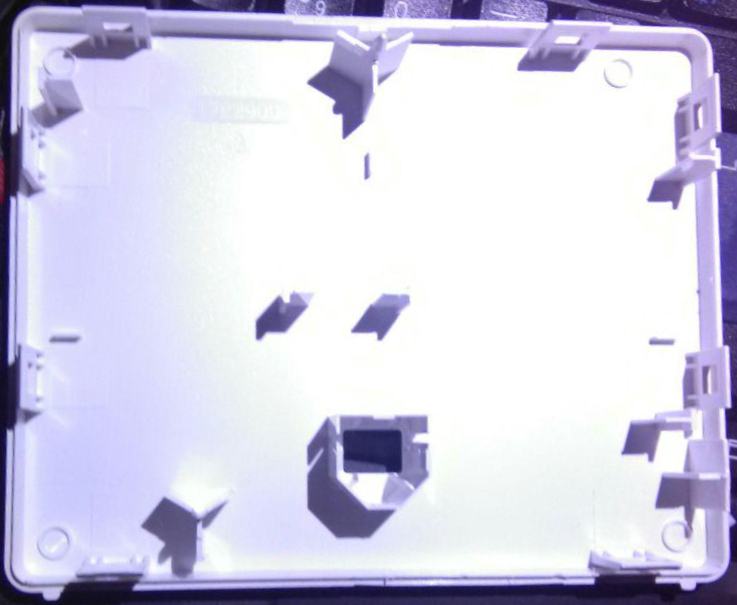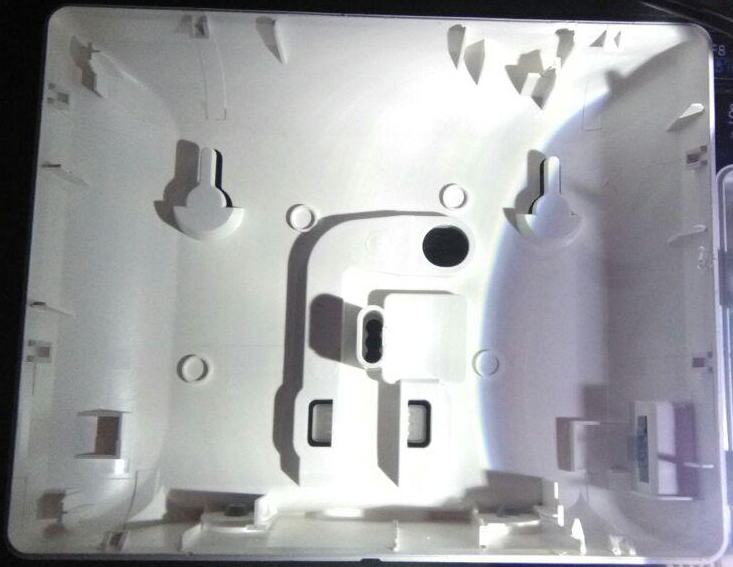Siemens Gigaset
Contents
general info
- The Targa DIP phone 450 (Sold years ago at Lidl) uses more or less the same firmware as the SIEMENS Gigaset C450 IP but has different hardware (See voip-info.org and github issue)
- T-Home Sinus 501V also was a rebrand of Gigaset
- Interesting links:
N510 IP PRO
- manual
- Runs on 6.5V (1.2-1.3W)
- supports 6 GAP handsets
- 6 handsets
- up to 4 simultaneous calls
- Supports IEEE802.3af (PoE)
- Info Center support (TBD)
Power (over Ethernet) compatibility:
barrel plug: unknown 6.5V
| straight | crosslink | |
|---|---|---|
| 802.3af | yes | yes |
| legacy | no | no |
| compatible | yes | yes |
| Unifi | no | no |
Note:
Note that Settings » Management » Reboot & Reset doesn't seem to wipe the handsets. To hard reset, unplug power, press and hold the button while repowering and hold for approximately 15 seconds (it will blink fast).
The device supports two distinctive rings; default (extenal) and alert-internal:
Alert-Info: <http://www.notused.com>;info=alert-internal
Exposed internals:
connecting the N510 IP PRO
Under Settings » Telephony » Connection, the following settings are needed:
- Connection name or number: <anything>
- Provider: Other provider
- Authentication name: <username>
- Authentication password: <password>
- Username: <username>
- Display name: <anything>
- Lookup Enabled (if available, version ≥ 240): yes
- Domain: ackspace.nl
- Proxy server address: <leave empty>
- Proxy server port: <leave empty to trigger SRV lookup>
- Registration server: <leave empty>
- Registration server port: <leave empty to trigger SRV lookup>
- Registration refresh time: 110
- STUN enabled: Yes
- STUN server address: stun.ekiga.net
- STUN server port: 3478
- STUN refresh time: 240
- Outbound proxy mode: Automatic
- Outbound proxy port: <leave empty to trigger SRV lookup>
- Select network protocol: Automatic
- Note that these settings take a while for the Gigaset to connect to the right server (it might indicate an error at first).
- Also, make sure that under Settings » Telephony » Advanced VoIP settings, SIP port: (or its random range) does not conflict with other SIP devices behind the same NAT.
Targa DIP phone 450
- manual
- Runs on 6.5V (1.2-1.3W)
- supports 6 GAP handsets
- 6 handsets
- 1 simultaneous call
Power (over Ethernet) compatibility:
barrel plug: unknown 6.5V
| straight | crosslink | |
|---|---|---|
| 802.3af | no | no |
| legacy | no | no |
| compatible | no | no |
| Unifi | no | no |
Note:
To reset the device, unplug power, press and hold the button while repowering and hold for approximately 5 seconds.
connecting the Targa DIP phone 450
SRV does not seem to work, and the port fields are not emptied.
Under Settings » Telephony » VoIP, the following settings are needed:
- Connection name or number: <anything>
- Provider: Other provider
- Authentication name: <username>
- Authentication password: <password>
- Confirm authentication password: <password>
- Username: <username>
- Display name: <anything>
- Lookup Enabled (if available, version ≥ 240): yes
- Domain: ackspace.nl
- Proxy server address: sip.ackspace.nl
- Proxy server port: 5060
- Registrar server: sip.ackspace.nl
- Registrar server port: 5060
- Registration refresh time: 110
- STUN enabled: Yes
- STUN server address: stun.ekiga.net
- STUN server port: 3478
- STUN refresh time: 240
- Outbound proxy mode: Automatic
- Outbound proxy: sip.ackspace.nl
- Outbound proxy port: 5060
- Select network protocol: Automatic
- Note that these settings might take a while for the TARGA to connect to the right server (it might indicate an error at first).
- Also, make sure that under Settings » Telephony » Advanced VoIP settings, SIP port: (or its random range) does not conflict with other SIP devices behind the same NAT.
S675IP
- manual
- Runs on 6.5V (1.2-1.3W)
- supports 6 GAP handsets
- 6 handsets
- 2 simultaneous calls (1 SIP and 1 analog)
Power (over Ethernet) compatibility:
barrel plug: unknown 6.5V
| straight | crosslink | |
|---|---|---|
| 802.3af | no | no |
| legacy | no | no |
| compatible | no | no |
| Unifi | no | no |
Note:
To reset the device, unplug power, press and hold the button while repowering and hold for approximately 5 seconds.
N870 IP Pro
TBD..
notes
xopr had a look at the (poor man's) roaming option that is available. In short:
- you need a "pro" handset that allows multiple base stations (4 is mentioned); when registering to a base station, this option automatically passes by
- every handset needs to be registered to every basestation, so 24 registrations maximum
- I had some success using an old Profoon PDX-2900:
- have base station registration activated before entering the PIN
- press and hold ➡️\📞👤 for 3 seconds (🔋 and 🛜 (or 📞👤) will blink)
- press and hold *️⃣🔕 for 3 seconds (it will prompt:
bS-_ - choose
1to4(it will prompt:bS-4 PIN_ - enter the base station's PIN code and finish with 📞