Difference between revisions of "3D printer"
Computer1up (talk | contribs) |
|||
| (18 intermediate revisions by 5 users not shown) | |||
| Line 1: | Line 1: | ||
{{Project | {{Project | ||
| − | |State= | + | |Featured=No |
| − | |Members=Roelke,Vicarious,xopr | + | |State=Completed |
| − | |Description= | + | |Members=Roelke, Vicarious, xopr, Stuiterveer, User:Adnub, User:Computer1up |
| + | |Description=Print gimmicks, tools and toys! | ||
}} | }} | ||
| − | + | === Synopsis === | |
| − | === | + | Current 3D printers in ACKspace include: |
| − | + | * Plexi i3 (hackable printer, older, lower print quality but isn't our main printer) | |
| + | * Creality Ender 5 (main printer, please do not modify without discussing it (either in person or in the ACKspace Telegram group)) | ||
| − | + | We have a range of different filaments. At the moment, this includes: | |
| + | * 1.75mm PLA (multiple colors) | ||
| + | * 1.75mm PETG (white) | ||
| + | * 1.75mm Flex (black, not compatible with [https://all3dp.com/2/direct-vs-bowden-extruder-technology-shootout/ Bowden printers]) | ||
| + | * 1.75mm ABS (black) | ||
| + | * 2.85mm (3mm) filaments of various kinds | ||
| − | + | Both current printers accept 1.75mm only! | |
| − | |||
| − | + | The 3D printer is connected to fuse group [[Fuse group::B]]. (is this still correct?) | |
| − | === | + | === Status === |
| − | + | The Ender 5 is currently our main printer. That means: no modifying/hacking/fixing without discussing it with the others. This includes, but is not limited to: | |
| − | + | * Swapping the nozzle | |
| − | + | * Updating/changing/modifying the firmware | |
| − | + | Also, if you use any additional bed adhesion stuffs, please remove these after use! | |
| − | |||
| − | |||
| − | |||
| − | The following people donated | + | The Plexi i3 is our secondary printer, which is allowed to be hacked/modified. |
| + | |||
| + | === Bed Levelling === | ||
| + | The Ender 5 currently only supports manual bed levelling using the four large levelling wheels underneath the heated bed. Usually this should not have to be adjusted, though sometimes, this may be necessary. Activities that can result in non-level beds: | ||
| + | * Physically moving the printer | ||
| + | * Changing the nozzle | ||
| + | * Manhandling | ||
| + | |||
| + | The Plexi i3 has an auto level sensor. | ||
| + | |||
| + | === Slicing === | ||
| + | The current recommended slicer is PrusaSlicer for both the Plexi i3 and the Ender 5. | ||
| + | |||
| + | The Ender 5 has a default, native profile in PrusaSlicer. '''It is highly recommended to use this profile, and not change the settings, unless you are absolutely sure what you're doing!''' | ||
| + | Any PrusaSlicer install should work with the Ender 5, be it on your own machine or the space provided workstation. | ||
| + | |||
| + | The Plexi i3 has optimized profiles installed on the PrusaSlicer install on the space workstation (next to the CNC, HP Omen), which include automagic bed levelling before each print. There are no default profiles for this printer other than that (this printer is an old Prusa i3 clone, and has quite a few mods done over the years, which makes it deviate too much from a 'normal' Prusa i3). | ||
| + | |||
| + | === Printing === | ||
| + | The Ender 5 is attached to an Octoprint installation, running on http://octobanaan:5000 (space intranet). Simply navigate to this webpage (including the port number), click the Connect button, upload the g-code file and start printing. | ||
| + | |||
| + | Plexi i3 currently has no SD-card functionality (?), and is supposed to be driven over USB. Recommended course of action: connect the printer over USB to your laptop/whatever and use Repetier-Host to print your G-code files. This printer isn't really being used at the moment anyway, so this section might not be entirely accurate for the Plexi i3. | ||
| + | |||
| + | === Hardware === | ||
| + | Information on the Plexi i3: TBA. | ||
| + | |||
| + | Ender 5 specs: | ||
| + | * 0.4mm nozzle | ||
| + | * Hotend max. temp: 230 degrees C (keep this in mind when printing PETG and ABS! '''The hotend is PTFE-lined, which means the PTFE tube goes all the way up to the nozzle. PETG can start melting from 230C, which is highly undesirable!''') | ||
| + | * Ender 5 V4.2.7 mainboard with TMC2228 drivers and recent Marlin firmware as of 06-04-2022, firmware has a specific mod to work around a bug with this new mainboard and EMI. | ||
| + | * Upgaded metal extruder mechanism, since the old one, made from plastic, wore out. | ||
| + | * Removable PEI springsteel printbed surface, clean with IPA (90% or higher) before/after each print, once a month or so with Acetone (nailpolish remover). | ||
| + | |||
| + | === Donations === | ||
| + | Please consider donating a small amount when using the 3D printer frequently so we can buy more filament and parts for the printers in order to keep using it. There's a small coin jar next to the printer in which you can put your donation. | ||
| + | |||
| + | The Ender 5 was supplied by [[User:Prodigity|Prodigity]]. | ||
| + | |||
| + | The following people donated for the existence of the original 3D printer in the first place, many thanks to them: | ||
* [[User:Xopr|Xopr]]: <strike>€20.-</strike>€30.- | * [[User:Xopr|Xopr]]: <strike>€20.-</strike>€30.- | ||
* [[User:Prodigity|Prodigity]]: <strike>€10.-</strike>€20.- | * [[User:Prodigity|Prodigity]]: <strike>€10.-</strike>€20.- | ||
* [[User:Da Syntax|Da Syntax]]: €10.- | * [[User:Da Syntax|Da Syntax]]: €10.- | ||
* [[User:PsychiC|PsychiC]]: €10.- | * [[User:PsychiC|PsychiC]]: €10.- | ||
| + | * [[User:Eagle00789|Eagle00789]]: €10,- | ||
<noinclude> | <noinclude> | ||
Post your ideas on this on the {{discuss}}. | Post your ideas on this on the {{discuss}}. | ||
</noinclude> | </noinclude> | ||
| + | |||
| + | Location: [[Location::hACKspace]] | ||
| + | [[Category:Tools]] | ||
Latest revision as of 14:46, 6 April 2022
| Project: 3D printer | |
|---|---|
| Featured: | No |
| State | Completed |
| Members | Roelke, Vicarious, xopr, Stuiterveer, User:Adnub, User:Computer1up |
| GitHub | No GitHub project defined. Add your project here. |
| Description | Print gimmicks, tools and toys! |
| Picture | |
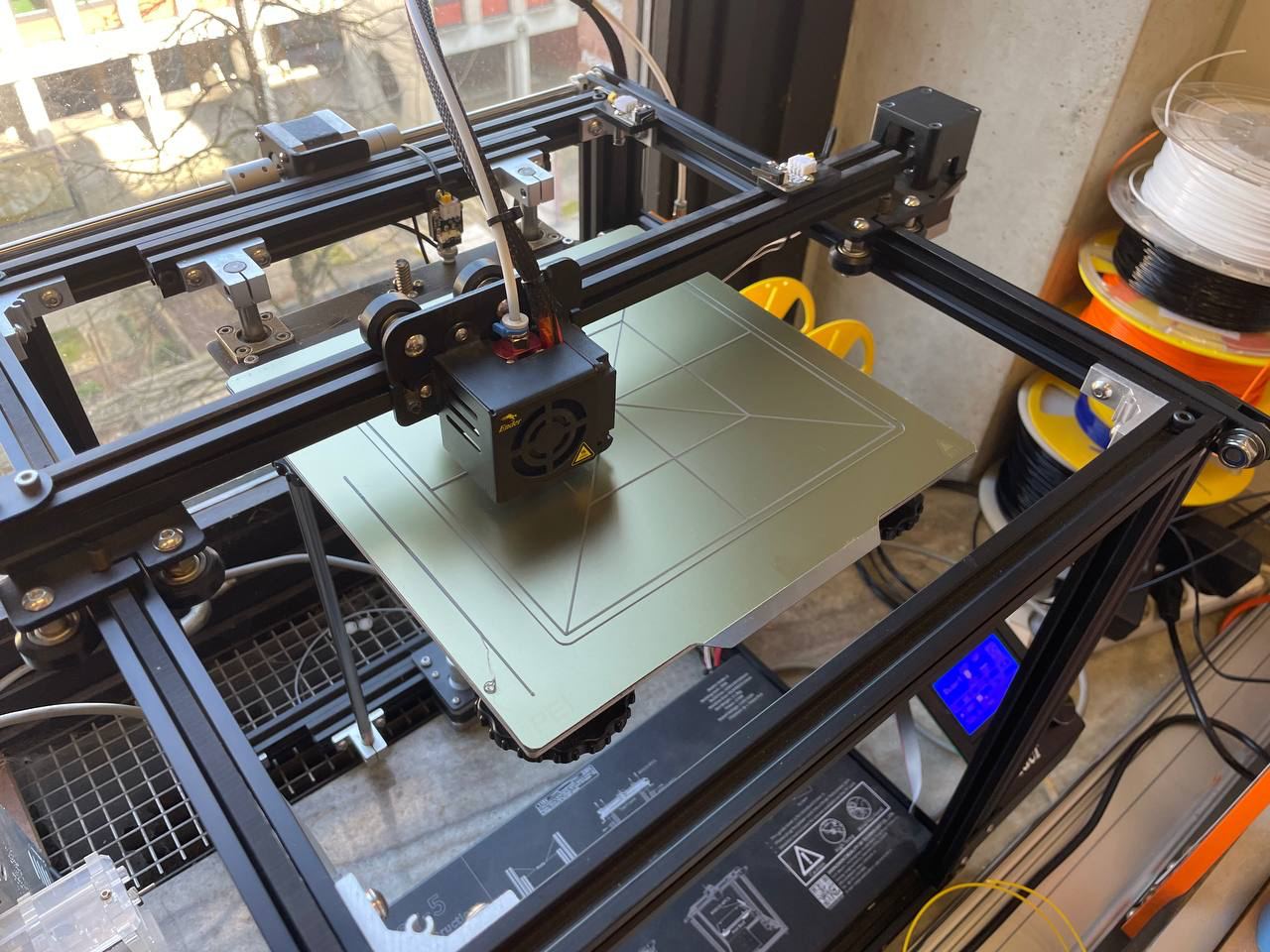
| |
Synopsis
Current 3D printers in ACKspace include:
- Plexi i3 (hackable printer, older, lower print quality but isn't our main printer)
- Creality Ender 5 (main printer, please do not modify without discussing it (either in person or in the ACKspace Telegram group))
We have a range of different filaments. At the moment, this includes:
- 1.75mm PLA (multiple colors)
- 1.75mm PETG (white)
- 1.75mm Flex (black, not compatible with Bowden printers)
- 1.75mm ABS (black)
- 2.85mm (3mm) filaments of various kinds
Both current printers accept 1.75mm only!
The 3D printer is connected to fuse group B. (is this still correct?)
Status
The Ender 5 is currently our main printer. That means: no modifying/hacking/fixing without discussing it with the others. This includes, but is not limited to:
- Swapping the nozzle
- Updating/changing/modifying the firmware
Also, if you use any additional bed adhesion stuffs, please remove these after use!
The Plexi i3 is our secondary printer, which is allowed to be hacked/modified.
Bed Levelling
The Ender 5 currently only supports manual bed levelling using the four large levelling wheels underneath the heated bed. Usually this should not have to be adjusted, though sometimes, this may be necessary. Activities that can result in non-level beds:
- Physically moving the printer
- Changing the nozzle
- Manhandling
The Plexi i3 has an auto level sensor.
Slicing
The current recommended slicer is PrusaSlicer for both the Plexi i3 and the Ender 5.
The Ender 5 has a default, native profile in PrusaSlicer. It is highly recommended to use this profile, and not change the settings, unless you are absolutely sure what you're doing! Any PrusaSlicer install should work with the Ender 5, be it on your own machine or the space provided workstation.
The Plexi i3 has optimized profiles installed on the PrusaSlicer install on the space workstation (next to the CNC, HP Omen), which include automagic bed levelling before each print. There are no default profiles for this printer other than that (this printer is an old Prusa i3 clone, and has quite a few mods done over the years, which makes it deviate too much from a 'normal' Prusa i3).
Printing
The Ender 5 is attached to an Octoprint installation, running on http://octobanaan:5000 (space intranet). Simply navigate to this webpage (including the port number), click the Connect button, upload the g-code file and start printing.
Plexi i3 currently has no SD-card functionality (?), and is supposed to be driven over USB. Recommended course of action: connect the printer over USB to your laptop/whatever and use Repetier-Host to print your G-code files. This printer isn't really being used at the moment anyway, so this section might not be entirely accurate for the Plexi i3.
Hardware
Information on the Plexi i3: TBA.
Ender 5 specs:
- 0.4mm nozzle
- Hotend max. temp: 230 degrees C (keep this in mind when printing PETG and ABS! The hotend is PTFE-lined, which means the PTFE tube goes all the way up to the nozzle. PETG can start melting from 230C, which is highly undesirable!)
- Ender 5 V4.2.7 mainboard with TMC2228 drivers and recent Marlin firmware as of 06-04-2022, firmware has a specific mod to work around a bug with this new mainboard and EMI.
- Upgaded metal extruder mechanism, since the old one, made from plastic, wore out.
- Removable PEI springsteel printbed surface, clean with IPA (90% or higher) before/after each print, once a month or so with Acetone (nailpolish remover).
Donations
Please consider donating a small amount when using the 3D printer frequently so we can buy more filament and parts for the printers in order to keep using it. There's a small coin jar next to the printer in which you can put your donation.
The Ender 5 was supplied by Prodigity.
The following people donated for the existence of the original 3D printer in the first place, many thanks to them:
- Xopr:
€20.-€30.- - Prodigity:
€10.-€20.- - Da Syntax: €10.-
- PsychiC: €10.-
- Eagle00789: €10,-
Post your ideas on this on the discussion page.
Location: hACKspace