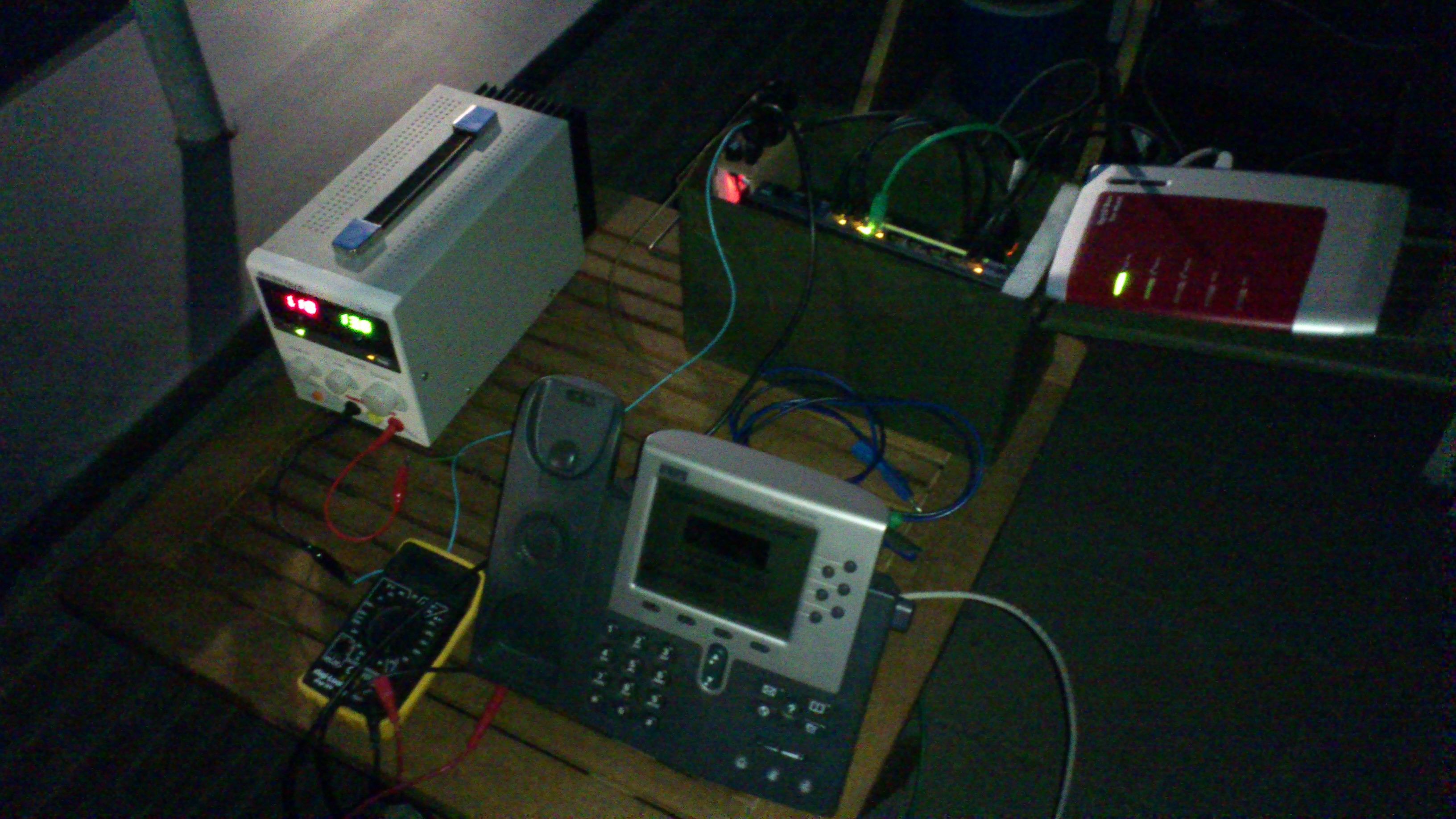Difference between revisions of "Guerrilla VoIP"
m (added some links) |
(project revamped: cleaned a bit) |
||
| Line 1: | Line 1: | ||
{{Project | {{Project | ||
|Featured=No | |Featured=No | ||
| − | |State= | + | |State=Active |
|Members=xopr | |Members=xopr | ||
|Description=low cost communication node | |Description=low cost communication node | ||
| Line 7: | Line 7: | ||
}} | }} | ||
== synopsis == | == synopsis == | ||
| − | |||
| − | |||
| − | |||
| − | |||
Create a low cost communication node (with VoIP as a base), trying to connect as many as possible types of links, for example: | Create a low cost communication node (with VoIP as a base), trying to connect as many as possible types of links, for example: | ||
* copper/fibre/WiFi network | * copper/fibre/WiFi network | ||
| − | * DECT/POTS telephony | + | * DECT/POTS/GSM telephony |
* SIP/<abbr title="Skinny Call Control Protocol">SCCP</abbr> | * SIP/<abbr title="Skinny Call Control Protocol">SCCP</abbr> | ||
* HAM radio (or preferrably, <abbr title="Citizen's Band">CB</abbr> radio: 27MC/PMR) | * HAM radio (or preferrably, <abbr title="Citizen's Band">CB</abbr> radio: 27MC/PMR) | ||
| Line 30: | Line 26: | ||
</gallery> | </gallery> | ||
| − | |||
| − | + | == implementation == | |
| + | The current version has: | ||
* ammo box | * ammo box | ||
| − | * 7Ah battery | + | * 7Ah SLA battery |
| − | * | + | * banana/screw terminal |
| − | * | + | * weatherproof ethernet outlet |
| − | * | + | * 12-volt cigarette lighter receptacle |
| − | * | + | * 3D printed insert |
| + | * fuse box | ||
| + | * switches for device targeting power and power state preview | ||
* Netgear GS110TP (8xPoE + 2xSFP) | * Netgear GS110TP (8xPoE + 2xSFP) | ||
| + | * a couple [[Telephone system:Cisco PoE hack]] cable | ||
| + | |||
| + | |||
| + | === todo === | ||
| + | * upload models and schematics | ||
| + | * 3D print inlay for Switch/PI holder | ||
| + | * install fuses and crowbar circuit | ||
| + | * install state leds | ||
| + | * install step-down converter 12->5V | ||
| + | * install step-up converter 12v->48V | ||
| + | * Raspberry PI or Orange PI | ||
| + | * NL dialplan (FS/Cisco) | ||
| + | |||
| + | |||
| + | == prototyping == | ||
| + | |||
=== hardware === | === hardware === | ||
| + | |||
==== connectivity/infra ==== | ==== connectivity/infra ==== | ||
{| class="wikitable" | {| class="wikitable" | ||
| − | ! HW | + | ! HW !! price range !! voltage !! power consumption !! copper/Gbit !! PoE !! fibre !! VLAN !! 2.4GHz !! 5GHz !! DSL !! ISDN !! POTS !! DECT !! USB |
| − | ! price range | ||
| − | ! voltage | ||
| − | ! power consumption | ||
| − | ! copper/Gbit | ||
| − | ! PoE | ||
| − | ! fibre | ||
| − | ! VLAN | ||
| − | ! 2.4GHz | ||
| − | ! 5GHz | ||
| − | ! DSL | ||
| − | ! ISDN | ||
| − | ! POTS | ||
| − | ! DECT | ||
| − | ! USB | ||
|- | |- | ||
| − | | [[Fritz!Box]] 7270 | + | | [[Fritz!Box]] 7270 || € 50-213 || 5.5-15v || 4.3W - 5.3W || 4/0 || || || ? || ✓ || ✓ || ✓ || ✓ || 2×FXS / 1×FXO || 5 (6?)<abbr title="handsets">hs</abbr> || 1×2.0 |
| − | | € 50-213 | ||
| − | | 5.5-15v | ||
| − | | 4.3W - 5.3W | ||
| − | | 4/0 | ||
| − | | | ||
| − | | | ||
| − | | ? | ||
| − | | ✓ | ||
| − | | ✓ | ||
| − | | ✓ | ||
| − | | ✓ | ||
| − | | 2×FXS / 1×FXO | ||
| − | | 5 (6?)<abbr title="handsets">hs</abbr> | ||
| − | | 1×2.0 | ||
|- | |- | ||
| − | | [[GL-Inet]] | + | | [[GL-Inet]] || €22-30 || 5v || 1W || 2/0 || || || ✓ || ✓ || || || || || || 1×2.0 |
| − | | €22-30 | ||
| − | | 5v | ||
| − | | 1W | ||
| − | | 2/0 | ||
| − | | | ||
| − | | | ||
| − | | ✓ | ||
| − | | ✓ | ||
| − | | | ||
| − | | | ||
| − | | | ||
| − | | | ||
| − | | | ||
| − | | 1×2.0 | ||
|- | |- | ||
| − | | [[TP WR-703n]] | + | | [[TP WR-703n]] || €17-25 || 5v || 1W || 1/0 || || || ✓ || ✓ || || || || || || 1×2.0 |
| − | | €17-25 | ||
| − | | 5v | ||
| − | | 1W | ||
| − | | 1/0 | ||
| − | | | ||
| − | | | ||
| − | | ✓ | ||
| − | | ✓ | ||
| − | | | ||
| − | | | ||
| − | | | ||
| − | | | ||
| − | | | ||
| − | | 1×2.0 | ||
|- | |- | ||
| − | | Netgear GS110TP | + | | Netgear GS110TP || €126-140 (<abbr title="ordered on amazon.de with discount last May (2017)">€99.64</abbr>) || 48v || 4W || 8/8 || 8 || 2 || ✓ || || || || || || || |
| − | | €126-140 (<abbr title="ordered on amazon.de with discount last May (2017)">€99.64</abbr>) | ||
| − | | 48v | ||
| − | | 4W | ||
| − | | 8/8 | ||
| − | | 8 | ||
| − | | 2 | ||
| − | | ✓ | ||
| − | | | ||
| − | | | ||
| − | | | ||
| − | | | ||
| − | | | ||
| − | | | ||
| − | | | ||
|- | |- | ||
| − | | [http://nl.tp-link.com/products/details/cat-41_TL-SG108PE.html TP Link TL-SG108PE] | + | | [http://nl.tp-link.com/products/details/cat-41_TL-SG108PE.html TP Link TL-SG108PE] || €65 || 48v || 5.2w || 8/8 || 4 || || ✓ || || || || || || || |
| − | | €65 | ||
| − | | 48v | ||
| − | | 5.2w | ||
| − | | 8/8 | ||
| − | | 4 | ||
| − | | | ||
| − | | ✓ | ||
| − | | | ||
| − | | | ||
| − | | | ||
| − | | | ||
| − | | | ||
| − | | | ||
| − | | | ||
|- | |- | ||
| − | | [[Siemens_Gigaset#N510_IP_PRO|Siemens Gigaset N510 IP PRO]] | + | | [[Siemens_Gigaset#N510_IP_PRO|Siemens Gigaset N510 IP PRO]] || <abbr title="Bought at broadbandbuyer.co.uk Sep 2016">£53.94</abbr> (€65.39) || 6.5v || 1.2-1.3W || 1/? || <abbr title="supports PoE PD">✓</abbr> || || ✓ || || || || || || 6<abbr title="handsets">hs</abbr>,4<abbr title="simultaneous calls">sc</abbr> || |
| − | | <abbr title="Bought at broadbandbuyer.co.uk Sep 2016">£53.94</abbr> (€65.39) | ||
| − | | 6.5v | ||
| − | | 1.2-1.3W | ||
| − | | 1/? | ||
| − | | <abbr title="supports PoE PD">✓</abbr> | ||
| − | | | ||
| − | | ✓ | ||
| − | | | ||
| − | | | ||
| − | | | ||
| − | | | ||
| − | | | ||
| − | | 6<abbr title="handsets">hs</abbr>,4<abbr title="simultaneous calls">sc</abbr> | ||
| − | | | ||
|} | |} | ||
| − | |||
==== hard phones / ATAs ==== | ==== hard phones / ATAs ==== | ||
{| class="wikitable" | {| class="wikitable" | ||
| − | ! HW | + | ! HW !! price range !! voltage !! power consumption !! copper/Gbit !! PoE !! VLAN !! SIP !! lines !! extensible !! tested on [[FreeSWITCH]] |
| − | ! price range | ||
| − | ! voltage | ||
| − | ! power consumption | ||
| − | ! copper/Gbit | ||
| − | ! PoE | ||
| − | ! VLAN | ||
| − | ! SIP | ||
| − | ! lines | ||
| − | ! extensible | ||
| − | ! tested on [[FreeSWITCH]] | ||
|- | |- | ||
| − | | [[Cisco 79xx|Cisco 7905]] | + | | [[Cisco 79xx|Cisco 7905]] || € 10-50 || 48v || || 1/0 || ✓ || || ✓ || 1(?) || || ✓ |
| − | | € 10-50 | ||
| − | | 48v | ||
| − | | | ||
| − | | 1/0 | ||
| − | | ✓ | ||
| − | | | ||
| − | | ✓ | ||
| − | | 1(?) | ||
| − | | | ||
| − | | ✓ | ||
|- | |- | ||
| − | | [[Cisco 79xx|Cisco 7910]] | + | | [[Cisco 79xx|Cisco 7910]] || || 48v || || 1/0 || ✓ || ✓ || || 6(?) || || ✓ |
| − | | | ||
| − | | 48v | ||
| − | | | ||
| − | | 1/0 | ||
| − | | ✓ | ||
| − | | ✓ | ||
| − | | | ||
| − | | 6(?) | ||
| − | | | ||
| − | | ✓ | ||
|- | |- | ||
| − | | [[Cisco 79xx|Cisco 7940/7960]] | + | | [[Cisco 79xx|Cisco 7940/7960]] || € 10-50 || 48v || 5W || 2/0 || ✓ || ✓ || ✓ || 2/6 || ✓ || ✓ |
| − | | € 10-50 | ||
| − | | 48v | ||
| − | | 5W | ||
| − | | 2/0 | ||
| − | | ✓ | ||
| − | | ✓ | ||
| − | | ✓ | ||
| − | | 2/6 | ||
| − | | ✓ | ||
| − | | ✓ | ||
|- | |- | ||
| − | | [[Cisco 79xx|Cisco 7941/7961]] | + | | [[Cisco 79xx|Cisco 7941/7961]] || || 48v || || 2/2(?) || ✓ || ✓ || ✓(?) || 2/6 || ✓ || |
| − | | | ||
| − | | 48v | ||
| − | | | ||
| − | | 2/2(?) | ||
| − | | ✓ | ||
| − | | ✓ | ||
| − | | ✓(?) | ||
| − | | 2/6 | ||
| − | | ✓ | ||
| − | | | ||
|- | |- | ||
| − | | [[Avaya 4620SW]] | + | | [[Avaya 4620SW]] || || 48v || || 2/0? || ✓ || ✓(?) || ✓(?) || ? || ✓ || |
| − | | | ||
| − | | 48v | ||
| − | | | ||
| − | | 2/0? | ||
| − | | ✓ | ||
| − | | ✓(?) | ||
| − | | ✓(?) | ||
| − | | ? | ||
| − | | ✓ | ||
| − | | | ||
|- | |- | ||
| − | | [[Telephone_system:Analog_Telephone_Adapter#Linksys_PAP2T|Linksys PAP2T]] | + | | [[Telephone_system:Analog_Telephone_Adapter#Linksys_PAP2T|Linksys PAP2T]] || || 5v || 10W || 1/0 || ✓ || || ✓ || 2×FXS || || ✓ |
| − | | | ||
| − | | 5v | ||
| − | | 10W | ||
| − | | 1/0 | ||
| − | | ✓ | ||
| − | | | ||
| − | | ✓ | ||
| − | | 2×FXS | ||
| − | | | ||
| − | | ✓ | ||
|- | |- | ||
| − | | [[Telephone_system:Analog_Telephone_Adapter#Sipura_SPA3000|Sipura SPA3000]] | + | | [[Telephone_system:Analog_Telephone_Adapter#Sipura_SPA3000|Sipura SPA3000]] || || 5v || 7.5W || 1/0 || ✓ || || ✓ || 1×FXS 1×FXO || || ✓ |
| − | | | ||
| − | | 5v | ||
| − | | 7.5W | ||
| − | | 1/0 | ||
| − | | ✓ | ||
| − | | | ||
| − | | ✓ | ||
| − | | 1×FXS 1×FXO | ||
| − | | | ||
| − | | ✓ | ||
|} | |} | ||
| + | |||
=== some power tests === | === some power tests === | ||
| − | |||
{| class="wikitable" | {| class="wikitable" | ||
! hardware || power source || U || I || P<sub>approximated</sub> | ! hardware || power source || U || I || P<sub>approximated</sub> | ||
| Line 290: | Line 126: | ||
image:guerilla_prototype.jpg|Complete Guerilla VoIP prototype running at 13.8V | image:guerilla_prototype.jpg|Complete Guerilla VoIP prototype running at 13.8V | ||
</gallery> | </gallery> | ||
| + | |||
=== interesting facts === | === interesting facts === | ||
| Line 296: | Line 133: | ||
* if the pre-standard CP-79x0 is connected using the PoE adapter hack, the Netgear GS110TP doesn't power, when you unplug it, it will enable power within 5 seconds; plug in, and the phone boots. | * if the pre-standard CP-79x0 is connected using the PoE adapter hack, the Netgear GS110TP doesn't power, when you unplug it, it will enable power within 5 seconds; plug in, and the phone boots. | ||
* if you configure the administrative VLAN, the phone will fetch a DHCP lease on that VLAN, allowing you to seperately set up dnsmasq on a Raspberry Pi | * if you configure the administrative VLAN, the phone will fetch a DHCP lease on that VLAN, allowing you to seperately set up dnsmasq on a Raspberry Pi | ||
| + | |||
| + | |||
== inventory == | == inventory == | ||
* Fritz!Boxes | * Fritz!Boxes | ||
| Line 309: | Line 148: | ||
: 1×Profoon PDX2900 | : 1×Profoon PDX2900 | ||
: + what's not yet inventoried at the space | : + what's not yet inventoried at the space | ||
| − | |||
| − | |||
| − | |||
| − | |||
| − | |||
| − | + | ||
| − | Here is a log/some steps to reproduce | + | == log and ideas == |
| + | A list of ideas to consider: | ||
| + | * modular 3D insert for different single board computers | ||
| + | * extra network outlet (since a single one is more or less useless) | ||
| + | * float or CC/CV charger, MPPT solar charger | ||
| + | * external antenna mount | ||
| + | * temperature monitor | ||
| + | |||
| + | Here is a log/some steps to reproduce: | ||
| + | |||
=== get the basics === | === get the basics === | ||
<pre>apt-get install vlan dnsmasq make curl</pre> | <pre>apt-get install vlan dnsmasq make curl</pre> | ||
| + | |||
=== create and install FreeSWITCH === | === create and install FreeSWITCH === | ||
| Line 336: | Line 180: | ||
chmod -R ug=rwX,o= /usr/local/freeswitch/ | chmod -R ug=rwX,o= /usr/local/freeswitch/ | ||
chmod -R u=rwx,g=rx /usr/local/freeswitch/bin/*</pre> | chmod -R u=rwx,g=rx /usr/local/freeswitch/bin/*</pre> | ||
| + | |||
=== prepare VLAN === | === prepare VLAN === | ||
| Line 342: | Line 187: | ||
echo 8021q >> /etc/modules | echo 8021q >> /etc/modules | ||
vconfig set_name_type DEV_PLUS_VID_NO_PAD</pre> | vconfig set_name_type DEV_PLUS_VID_NO_PAD</pre> | ||
| + | |||
=== set-up network and VLAN === | === set-up network and VLAN === | ||
| Line 366: | Line 212: | ||
netmask 255.255.255.0 | netmask 255.255.255.0 | ||
vlan-raw-device eth0</pre> | vlan-raw-device eth0</pre> | ||
| + | |||
| + | |||
=== dnsmasq === | === dnsmasq === | ||
<pre>vi /etc/dnsmasq.conf</pre> | <pre>vi /etc/dnsmasq.conf</pre> | ||
Revision as of 11:05, 17 October 2018
| Project: Guerrilla VoIP | |
|---|---|
| Featured: | No |
| State | Active |
| Members | xopr |
| GitHub | No GitHub project defined. Add your project here. |
| Description | low cost communication node |
| Picture | |
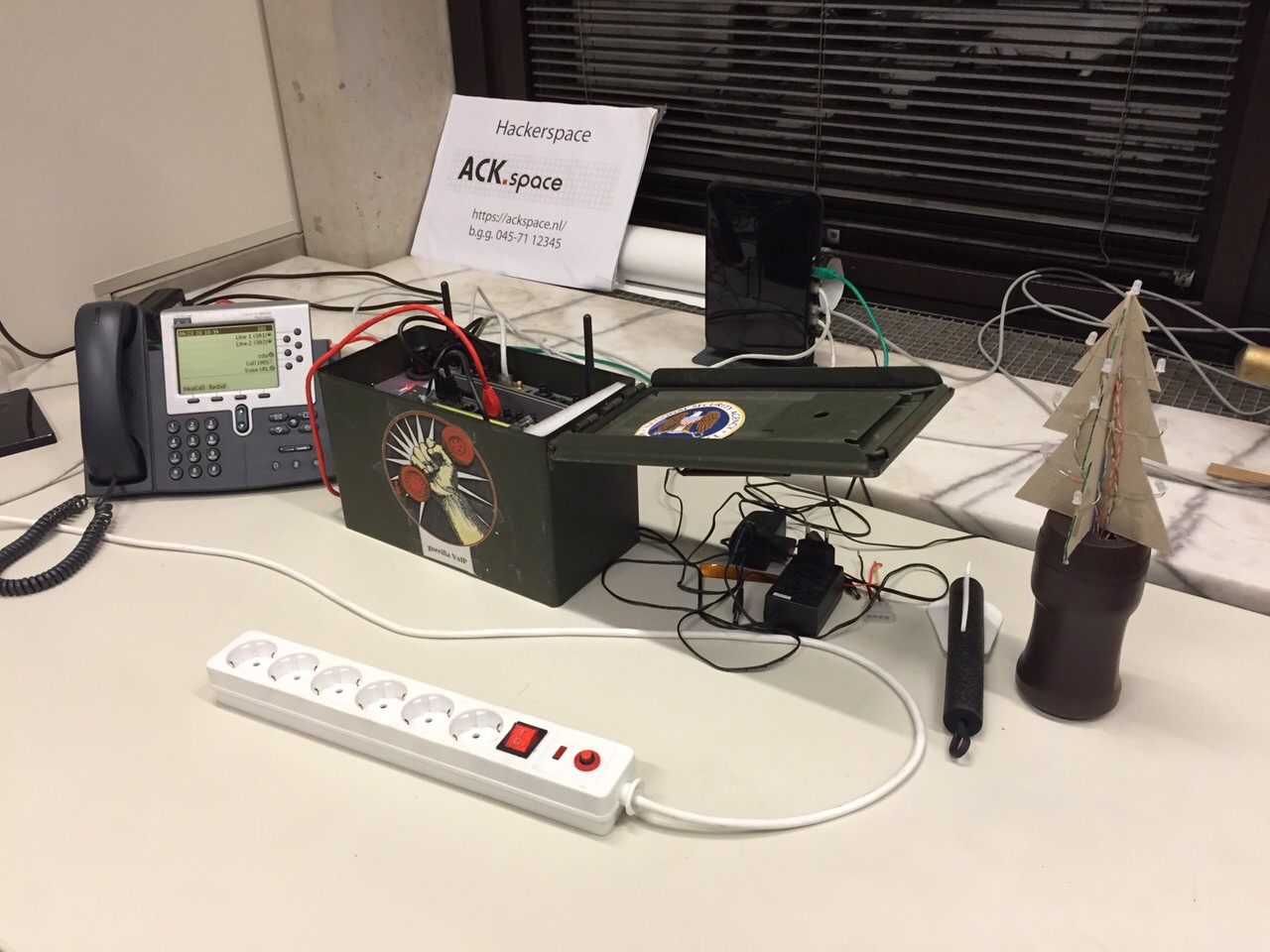
| |
synopsis
Create a low cost communication node (with VoIP as a base), trying to connect as many as possible types of links, for example:
- copper/fibre/WiFi network
- DECT/POTS/GSM telephony
- SIP/SCCP
- HAM radio (or preferrably, CB radio: 27MC/PMR)
- copper/WiFi/USB uplink
It also could need some of the following functionality:
- PoE service (to drive phones, remote switches/accesspoints)
- battery supported/powered (in case of power failures/lack of power)
- Efficient power converter(s) when running on battery
- sturdy compact waterproof casing
implementation
The current version has:
- ammo box
- 7Ah SLA battery
- banana/screw terminal
- weatherproof ethernet outlet
- 12-volt cigarette lighter receptacle
- 3D printed insert
- fuse box
- switches for device targeting power and power state preview
- Netgear GS110TP (8xPoE + 2xSFP)
- a couple Telephone system:Cisco PoE hack cable
todo
- upload models and schematics
- 3D print inlay for Switch/PI holder
- install fuses and crowbar circuit
- install state leds
- install step-down converter 12->5V
- install step-up converter 12v->48V
- Raspberry PI or Orange PI
- NL dialplan (FS/Cisco)
prototyping
hardware
connectivity/infra
| HW | price range | voltage | power consumption | copper/Gbit | PoE | fibre | VLAN | 2.4GHz | 5GHz | DSL | ISDN | POTS | DECT | USB |
|---|---|---|---|---|---|---|---|---|---|---|---|---|---|---|
| Fritz!Box 7270 | € 50-213 | 5.5-15v | 4.3W - 5.3W | 4/0 | ? | ✓ | ✓ | ✓ | ✓ | 2×FXS / 1×FXO | 5 (6?)hs | 1×2.0 | ||
| GL-Inet | €22-30 | 5v | 1W | 2/0 | ✓ | ✓ | 1×2.0 | |||||||
| TP WR-703n | €17-25 | 5v | 1W | 1/0 | ✓ | ✓ | 1×2.0 | |||||||
| Netgear GS110TP | €126-140 (€99.64) | 48v | 4W | 8/8 | 8 | 2 | ✓ | |||||||
| TP Link TL-SG108PE | €65 | 48v | 5.2w | 8/8 | 4 | ✓ | ||||||||
| Siemens Gigaset N510 IP PRO | £53.94 (€65.39) | 6.5v | 1.2-1.3W | 1/? | ✓ | ✓ | 6hs,4sc |
hard phones / ATAs
| HW | price range | voltage | power consumption | copper/Gbit | PoE | VLAN | SIP | lines | extensible | tested on FreeSWITCH |
|---|---|---|---|---|---|---|---|---|---|---|
| Cisco 7905 | € 10-50 | 48v | 1/0 | ✓ | ✓ | 1(?) | ✓ | |||
| Cisco 7910 | 48v | 1/0 | ✓ | ✓ | 6(?) | ✓ | ||||
| Cisco 7940/7960 | € 10-50 | 48v | 5W | 2/0 | ✓ | ✓ | ✓ | 2/6 | ✓ | ✓ |
| Cisco 7941/7961 | 48v | 2/2(?) | ✓ | ✓ | ✓(?) | 2/6 | ✓ | |||
| Avaya 4620SW | 48v | 2/0? | ✓ | ✓(?) | ✓(?) | ? | ✓ | |||
| Linksys PAP2T | 5v | 10W | 1/0 | ✓ | ✓ | 2×FXS | ✓ | |||
| Sipura SPA3000 | 5v | 7.5W | 1/0 | ✓ | ✓ | 1×FXS 1×FXO | ✓ |
some power tests
| hardware | power source | U | I | Papproximated |
|---|---|---|---|---|
| two Raspberry Pis, step down | drill battery pack | 12.6V[1] | 330mA | 2×2W |
| Cisco CP7940, step up | drill battery pack | 12.6V[1] | 360mA - 450mA | 5W |
| Fritz!box (wifi off), direct | lab power supply | 12V | 360mA (idle) - 440mA (42% - 52%, top ~880mA) |
4.3W - 5.3W |
| 15V | 250mA (idle) | 3.8W | ||
| Netgear GS110TP PoE, step up | lab power supply | 12V | 330mA | 4W |
| Netgear GS110TP PoE + Cisco CP7940, step up |
lab power supply | 12V | 740mA | 9W |
| Complete set: 2 RasPis, Fritz!box, switch, phone + cellphone charging |
lab power supply | 12V | 2000mA | 24W |
| 13.8V | 1600mA | 22W | ||
| cellphone charging | lab power supply | 5W[2] | ||
| Minimal setup: (router+switch+Pi+phone) |
16W[3] |
- [1] Approximated by calculating deviation from the lab power supply combined values, which was about 5% off 12V
- [2] Approximated by subtracting all calculated items from the complete setup
- [3] Approximated by just adding up individual items
interesting facts
- Fritz!box has a switching regulator to 5V tested between 5.5V and 15V (drops off at 5.3V idle and elco at power supply segment is rated 16V)
- PoE hack adapter connected pin 1 (white-orange) and pin 3 (white-green) with 22K resistor.
- if the pre-standard CP-79x0 is connected using the PoE adapter hack, the Netgear GS110TP doesn't power, when you unplug it, it will enable power within 5 seconds; plug in, and the phone boots.
- if you configure the administrative VLAN, the phone will fetch a DHCP lease on that VLAN, allowing you to seperately set up dnsmasq on a Raspberry Pi
inventory
- Fritz!Boxes
- 7270 (ADSL2+, 1×USB 2.0, a/b, S0 [FXO], 2×FXS, S0-bus, n×DECT, 4×100Mbit, 2.4GHz or 5GHz, 64MB RAM)
- 7340 (ADSL2+, VDSL, 2×USB 2.0, a/b, S0 [FXO], 2×FXS, n×DECT, 2×Gbit, 2.4GHz or 5GHz, 128MB RAM)
- 7340 (ADSL2+, VDSL, 2×USB 2.0, a/b, S0 [FXO], 2×FXS, S0-bus, n×DECT, 4×100Mbit, 2.4GHz and 5GHz, 512MB RAM)
- DECT phones
- 2×Siemens AL28H
- 2×Siemens A420 (PsychiC has one)
- 2×Philips CD6552B
- 2×Philips CD1302S
- 1×Philips DECT1221S
- 1×Profoon PDX2900
- + what's not yet inventoried at the space
log and ideas
A list of ideas to consider:
- modular 3D insert for different single board computers
- extra network outlet (since a single one is more or less useless)
- float or CC/CV charger, MPPT solar charger
- external antenna mount
- temperature monitor
Here is a log/some steps to reproduce:
get the basics
apt-get install vlan dnsmasq make curl
create and install FreeSWITCH
see https://freeswitch.org/confluence/display/FREESWITCH/Debian#Debian-BuildingFromSource
cd /usr/src curl https://freeswitch.org/stash/projects/FS/repos/freeswitch/browse/build/Makefile.centos6?raw > Makefile
If you want to compile and install STABLE branch, edit the above Makefile and add " -b v1.4 " just after the word "clone".
make && make install
- (you can kill time by doing the other chapters)
create user 'freeswitch', add it to group 'daemon' and change owner and group of the freeswitch installation
cd /usr/local adduser --disabled-password --quiet --system --home /usr/local/freeswitch --gecos "FreeSWITCH Voice Platform" --ingroup daemon freeswitch chown -R freeswitch:daemon /usr/local/freeswitch/ chmod -R ug=rwX,o= /usr/local/freeswitch/ chmod -R u=rwx,g=rx /usr/local/freeswitch/bin/*
prepare VLAN
modprobe 8021q lsmod | grep 8021q echo 8021q >> /etc/modules vconfig set_name_type DEV_PLUS_VID_NO_PAD
set-up network and VLAN
vi /etc/network/interfaces
auto lo
iface lo inet loopback
auto eth0
# dhcp configuration, used in normal operation (this connects to your internet)
iface eth0 inet dhcp
# static ip configuration, used for stand-alone preconfiguring factory-reset phones
#iface eth0 inet static
# address 192.168.6.1
# netmask 255.255.255.0
# gateway 192.168.6.1
# operational VLAN 11 (pick any), for usage with VoIP
auto eth0.11
iface eth0.11 inet static
address 192.168.11.1
netmask 255.255.255.0
vlan-raw-device eth0
dnsmasq
vi /etc/dnsmasq.conf
# uncomment to enable dhcp server on eth0, used for stand-alone preconfiguring factory-reset phones #interface=eth0 # operational VLAN 11 (pick any), for usage with VoIP interface=eth0.11 # Choose different ranges for each (V)LAN dhcp-range=eth0,192.168.6.50,192.168.6.150,12h dhcp-range=eth0.11,192.168.11.50,192.168.11.150,12h # Most likeley not needed #option:tftp-server #dhcp-option=66,192.168.6.1 #option: #dhcp-option=150,192.168.178.16 # Enable dnsmasq's built-in TFTP server to serve config files enable-tftp # Set the root directory for files available via FTP. tftp-root=/srv/tftp
Create the /srv/tftp directory and put the configs and firmwares in it. Here is a config generator you can put in there (sorry, can't provide the firmwares since "I don't have them").
service dnsmasq restart
or
/etc/init.d/dnsmasq restart
toggleconfig script
#!/bin/bash
restart_services()
{
trap -- SIGHUP SIGINT SIGTERM
service dnsmasq stop > /dev/null
#nohup sh -c "invoke-rc.d networking stop; sleep 2; invoke-rc.d networking start"
invoke-rc.d networking stop > /dev/null
sleep 2
invoke-rc.d networking start > /dev/null
service dnsmasq start > /dev/null
trap clean_up SIGHUP SIGINT SIGTERM
}
clean_up()
{
# reset gpio pin and led
echo "11" > /sys/class/gpio/unexport
echo 0 > /sys/class/leds/led0/brightness
echo none > /sys/class/leds/led0/trigger
echo done
exit
}
if [ ! -f /etc/dnsmasq.conf.regular ]; then echo "/etc/dnsmasq.conf.regular does not exist"; exit; fi
if [ ! -f /etc/dnsmasq.conf.config ]; then echo "/etc/dnsmasq.conf.config does not exist"; exit; fi
if [ ! -f /etc/network/interfaces.regular ]; then echo "/etc/network/interfaces.regular does not exist"; exit; fi
if [ ! -f /etc/network/interfaces.config ]; then echo "/etc/network/interfaces.config does not exist"; exit; fi
trap clean_up SIGHUP SIGINT SIGTERM
echo "11" > /sys/class/gpio/export
echo "in" > /sys/class/gpio/gpio11/direction
while true; do
echo "regular mode"
echo none > /sys/class/leds/led0/trigger
# regular config files
cp /etc/dnsmasq.conf.regular /etc/dnsmasq.conf
cp /etc/network/interfaces.regular /etc/network/interfaces
restart_services
while [ `cat /sys/class/gpio/gpio11/value` -gt 0 ]; do
echo 1 > /sys/class/leds/led0/brightness
sleep 0.05
echo 0 > /sys/class/leds/led0/brightness
sleep 3
done
echo "config mode"
echo "heartbeat" > /sys/class/leds/led0/trigger
# regular config files
cp /etc/dnsmasq.conf.config /etc/dnsmasq.conf
cp /etc/network/interfaces.config /etc/network/interfaces
restart_services
while [ `cat /sys/class/gpio/gpio11/value` -le 0 ]; do sleep 3; done
done
preconfigure phone
- Connect the phone directly using a (optionally crosslink) ethernet cable.
- Power the phone, and hold # until the red (mute) light is off and the phone states: "Reset sequence detected"
- type 123456789*0#, and when asked to keep network config, choose 2=no
- once the new firmware is loaded (Freeswitch is not running, so it won't connect), press 'settings' (checkbox button at the bottom right)
- go to Admin. VLAN ID
- type **# to unlock the setting, and press 'edit'
- type in your voice VLAN (11 like the configs say)
- press validate, and save
- dnsmasq and interfaces configs can now be restored (no dhcp on eth0, only eth0.11)
- nohup sh -c "invoke-rc.d networking stop; sleep 2; invoke-rc.d networking start"
todo
- work out 'modus operandi': multiple config files switchable by phone
- work on dual linux config with GPIO hardware switch
- test the fibre ports
- add homeplug as a proof of concept
- design and create (or buy) small-sized float charger (13.8V 2A) with overcurrent protection, if needed
links
Some random links: