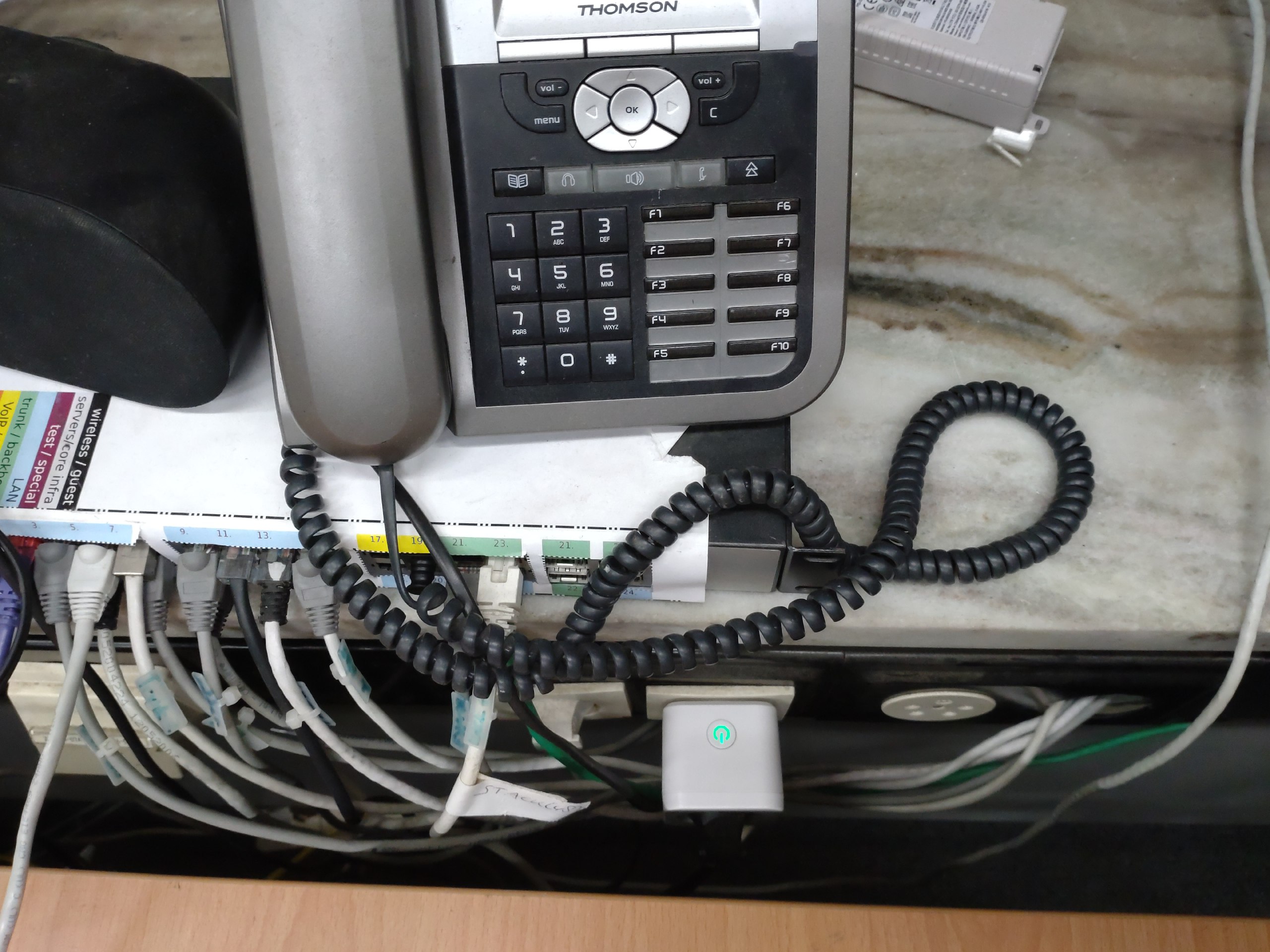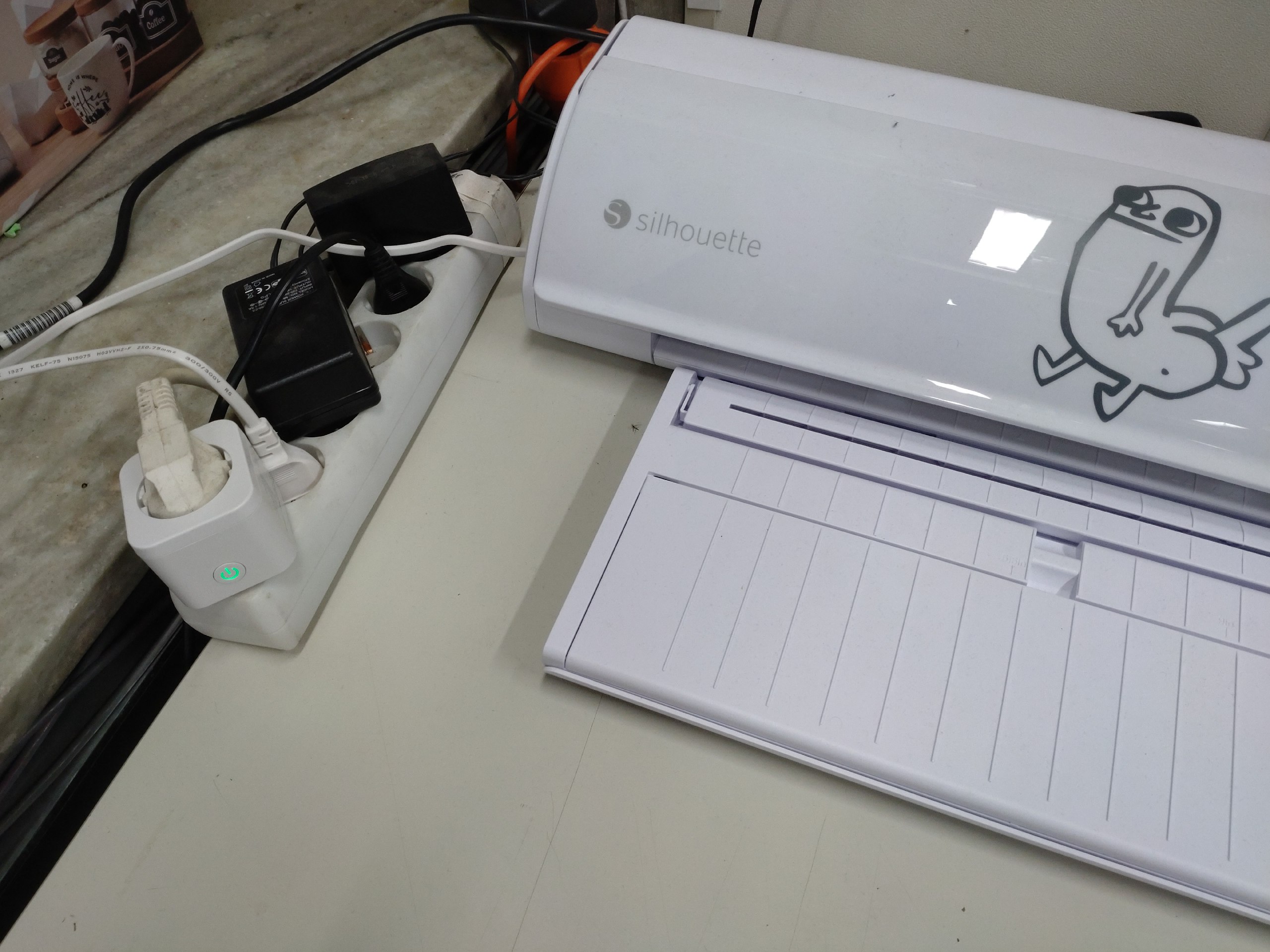Difference between revisions of "Power"
(power update) |
m (moar notes! (state color)) |
||
| (12 intermediate revisions by the same user not shown) | |||
| Line 1: | Line 1: | ||
| − | < | + | <onlyinclude>{{#ifeq:{{{transcludesection|outage_and_maintenance}}}|outage_and_maintenance| |
| − | + | {{InfoBox | |
| − | + | |Type=alert | |
| − | + | |Title=Planned power outage | |
| − | + | |Text=Carbon6 will have a power shutdown on November 15 and 16 due to the replacement of the main electrical connection, requiring the connection of 4 fields. | |
| − | + | This has some consequences: | |
| − | |||
| − | |||
| − | |||
| − | |||
| − | + | For safety reasons, we are not allowed to be present in the building. Therefore, DO NOT come to ACKspace from Friday, November 15 at 07:00 until Saturday, November 16 at 00:00. The building manager will be conducting inspections. | |
| − | |||
| − | |||
| − | |||
| − | |||
| − | |||
| − | |||
| − | |||
| − | + | The parking lot will be closed, so do not leave your vehicle there. | |
| − | |||
| − | |||
| − | + | All devices/computers must be disconnected from the power grid. We need to unplug EVERYTHING, as power surges could occur during reconnection, potentially damaging equipment. | |
| − | |||
| − | |||
| − | |||
| − | |||
| − | + | On Thursday evening, November 14, [[User:Da_Syntax|Da_Syntax]] and [[User:Wolkje|Wolkje]], on behalf of the Board, will be present in our spaces to inspect and disconnect everything from the power grid and to take care of the coolers/freezers. If you’d like to help with this, please contact [[User:Wolkje|Wolkje]], as all assistance is welcome. | |
| − | |||
| − | |||
| − | |||
| − | |||
| − | + | Once the work is completed, Walas will send us an email confirming that the building is accessible again. Therefore, please assume that you will not be able to access ACKspace until Sunday, November 17. The Board will notify you as soon as the space is accessible again. | |
| − | + | |Float=right | |
| − | + | |Clear=both | |
| + | |Width=24em | ||
| + | |Background=#f7f7ff | ||
| + | |Expire=1731887999 | ||
| + | }} | ||
| + | }}</onlyinclude> | ||
| − | + | Recently, ACKspace gained some automated switches (don't worry, you still need to operate them manually). | |
| − | |||
| − | |||
| − | |||
| − | |||
| − | + | These are small blocks in between the (mostly) wall outlets and the power strips and are used to switch several places that are assumed switched off when nobody is in the space. | |
| − | |||
| − | |||
| − | |||
| − | |||
| − | |||
| − | |||
| − | |||
| − | + | You can '''lightly press''' the standby icon to switch it on (the icon will turn green) | |
| − | |||
| − | |||
| − | |||
| − | |||
| − | |||
| − | + | <gallery> | |
| − | + | Image:desk_area_switch.jpg|desk area | |
| − | + | Image:printer_area_switch.jpg|3D printer area | |
| − | + | Image:media_area_switch.jpg|media area | |
| − | + | Image:food_area_switch.jpg|food area | |
| − | + | </gallery> | |
| − | |||
| − | |||
| − | + | === desk area === | |
| − | + | This switches the 3 power strips on the central tables; the switch is located below the network and 2D printer. | |
| − | |||
| − | |||
| − | |||
| − | + | === 3D printer area === | |
| − | + | This switches the two power strips for both 3D printers. It is plugged in to the permanent power strip next to the [[plotter]] (due to lack of wall outlets). | |
| − | |||
| − | |||
| − | |||
| − | + | === media area === | |
| − | + | This switches the TV, stereo and RasPi and can be found behind the left side of the red couch. | |
| − | + | If you need to plug another device, use the white power strip; the black one is permanent power for the freezer and has been taped off. | |
| − | |||
| − | |||
| − | |||
| − | + | === food area === | |
| − | + | This switches the "food corner": oven, microwave and coffee machine. It is plugged in the wall on the right side of the red couch. | |
| − | |||
| − | |||
| − | |||
| − | |||
| − | |||
| − | |||
| − | |||
| − | |||
| − | |||
| − | + | === notes === | |
| − | + | * If they are off, they're off! if they are on, the standby icon will turn green. Red blink means no wifi and will not have impact on the switching capability. | |
| − | + | * Note that all the strips connected have their switch taped off (with a cross written on them) to prevent any confusion; there is only one button to toggle the whole area. | |
| − | + | * Currently, they are '''not automated yet''', but this will change in the future (which means, they will be switched off if the spacestate switch is off | |
| + | * The power usage is, however, reflected in the [[spaceAPI]] | ||
| + | * Also see the [[sonoff]] switch page which we gradually want to introduce as remote switch when there is nobody in the space. | ||
| − | |||
| − | |||
| − | |||
| − | |||
| − | + | :We've encountered some problems with the circuit breakers in the past, here a list of devices (might be outdated and will be revised soon™): | |
| − | |||
| − | |||
| − | |||
| − | |||
| − | |||
| − | |||
| − | |||
| − | |||
| − | |||
| − | |||
| − | |||
| − | |||
| − | |||
| − | |||
| − | |||
| − | |||
| − | |||
| − | |||
| − | |||
| − | |||
| − | |||
| − | |||
| − | |||
| − | |||
| − | |||
| − | |||
| − | |||
| − | |||
| − | |||
| − | We've encountered some problems with the circuit breakers, here a list of devices: | ||
Group 'A' (currently, the 'problem' group) | Group 'A' (currently, the 'problem' group) | ||
{{#ask: [[Fuse group::A]] | {{#ask: [[Fuse group::A]] | ||
Latest revision as of 23:59, 9 November 2024
Recently, ACKspace gained some automated switches (don't worry, you still need to operate them manually).
These are small blocks in between the (mostly) wall outlets and the power strips and are used to switch several places that are assumed switched off when nobody is in the space.
You can lightly press the standby icon to switch it on (the icon will turn green)
desk area
This switches the 3 power strips on the central tables; the switch is located below the network and 2D printer.
3D printer area
This switches the two power strips for both 3D printers. It is plugged in to the permanent power strip next to the plotter (due to lack of wall outlets).
media area
This switches the TV, stereo and RasPi and can be found behind the left side of the red couch. If you need to plug another device, use the white power strip; the black one is permanent power for the freezer and has been taped off.
food area
This switches the "food corner": oven, microwave and coffee machine. It is plugged in the wall on the right side of the red couch.
notes
- If they are off, they're off! if they are on, the standby icon will turn green. Red blink means no wifi and will not have impact on the switching capability.
- Note that all the strips connected have their switch taped off (with a cross written on them) to prevent any confusion; there is only one button to toggle the whole area.
- Currently, they are not automated yet, but this will change in the future (which means, they will be switched off if the spacestate switch is off
- The power usage is, however, reflected in the spaceAPI
- Also see the sonoff switch page which we gradually want to introduce as remote switch when there is nobody in the space.
- We've encountered some problems with the circuit breakers in the past, here a list of devices (might be outdated and will be revised soon™):
Group 'A' (currently, the 'problem' group)
- ACKade
- ACKsess
- Christmas tree
- Network information
- Space state
- Spaceview
- Telephone System
- Thomson ST2030
- VM server
- all power strips on the hACKtable
- TV
Group 'B'
- 3D printer
- BarSystem
- CNC guide
- Coffee machine
- DE-DP14112
- Mac RGB Lamp
- Network information
- SpaceWorkhorse
- Zebra LP 2824 Plus
- fridge
(add missing items to the list)
other info
- Since 13 October 2017, we have 2x16A (shared, probably upgraded from 12A)
- Since June 2017 another renter has added servers to the same groups